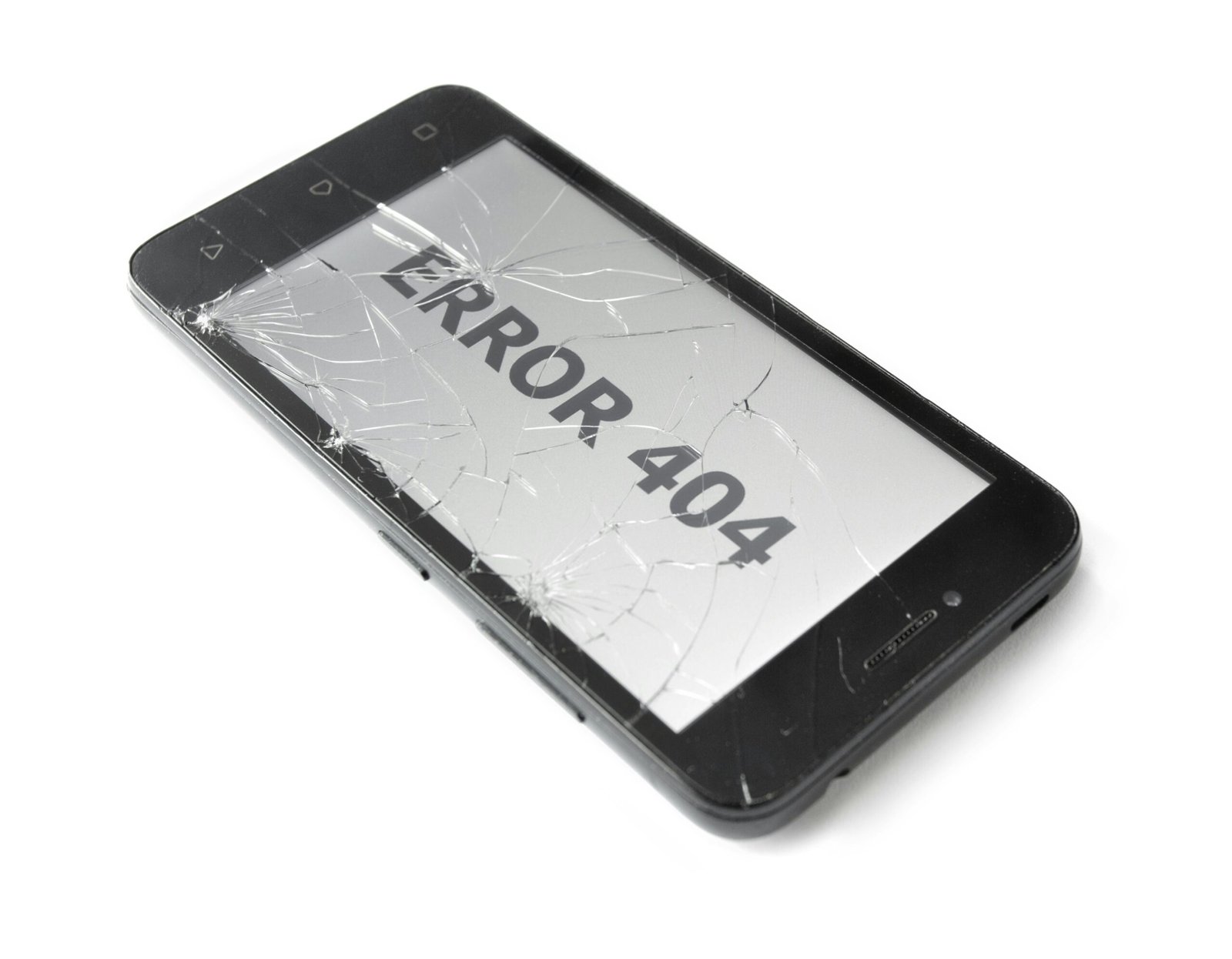Which Display is Best for Your Eyes: An In-Depth Guide
“`html
Understanding Different Types of Displays
In today’s technology-driven world, displays have become a ubiquitous part of daily life. Each type of display technology has its distinct characteristics, advantages, and limitations. Let’s delve into the four main types: LCD, LED, OLED, and AMOLED, to understand which might be best suited for preserving eye health.
LCD (Liquid Crystal Display) is the most prevalent display type, often found in monitors, televisions, and smartphones. LCDs work by using a backlight to emit light through liquid crystals, which modulate it to produce images. They are known for their brightness and color accuracy; however, they often suffer from limited contrast and potential for light leakage around the screen edges, which may impact prolonged viewing comfort.
LED (Light Emitting Diode) displays are essentially advanced LCDs that use LEDs for backlighting rather than traditional fluorescent lights. This technology allows for thinner screens and improved brightness and color consistency. While the visual experience is enhanced over standard LCDs, some may find that the high brightness levels can cause eye strain over extended use. Nevertheless, their energy efficiency and longer lifespan are notable benefits.
OLED (Organic Light Emitting Diode) technology uses organic compounds that emit light when an electric current is applied, eliminating the need for a separate backlight. This results in deeper blacks and higher contrast ratios since each pixel can be controlled individually. OLED displays offer a friendlier visual experience due to their superior color accuracy and excellent viewing angles. However, their brightness levels can be lower on average, and concerns about image retention or “burn-in” sometimes arise.
AMOLED (Active Matrix Organic Light Emitting Diode) is a specialized type of OLED technology optimized for mobile devices. AMOLED displays integrate an active matrix of thin-film transistors behind the OLED layers, enabling faster pixel response times and higher refresh rates. These features make for a smooth, vivid visual experience, minimizing motion blur, and eye fatigue. Although they share OLEDs’ strengths and weaknesses, their improved performance in dynamic conditions makes them popular in smartphones and smartwatches.
By understanding these different types of displays and their specific characteristics, one can make a more informed decision regarding which technology might be the most comfortable and least straining for the eyes over extended periods of use.
“`
Impact of Screen Resolution and Refresh Rates
Understanding the nuances of screen resolution and refresh rates is vital when assessing their impact on eye comfort. Screen resolution refers to the clarity of the text and images displayed on a screen, typically quantified in pixels. Common resolutions include 1080p (Full HD), 4K (Ultra HD), and 8K. Higher resolutions offer a denser pixel count, resulting in sharper and clearer images. This increased clarity can significantly reduce eye strain as the display renders details more precisely, requiring less effort for your eyes to focus and process visual information.
The advent of 4K and 8K resolutions has brought remarkable improvements in visual quality. For instance, 4K resolution, with four times the pixel count of 1080p, minimizes pixelation and enhances image sharpness, enabling smoother text and more defined graphics. Consequently, users often experience less eye fatigue even over extended periods of screen time. Such advancements are particularly beneficial for tasks demanding high visual accuracy, such as graphic design, video editing, and intensive content consumption.
Refresh rates, measured in Hertz (Hz), indicate how frequently the screen updates with new information per second. A standard display operates at 60Hz, refreshing 60 times per second. However, higher refresh rates such as 90Hz, 120Hz, and beyond offer smoother visual transitions. Enhanced refresh rates diminish motion blur and provide a more fluid viewing experience, which can notably alleviate eye discomfort during fast-paced activities like gaming or watching action-packed videos.
Moreover, higher refresh rates assist in creating a more consistent viewing experience, reducing flicker that can lead to visual fatigue and headaches. This consistency is essential for users engaged in long-duration activities, including extensive reading, streaming, and multi-tasking. The combination of high resolution and high refresh rates sets the stage for optimal visual ergonomics, contributing substantially to lowering the risks associated with prolonged screen use.
The Role of Blue Light and Eye Health
Blue light is a high-energy, short-wavelength light that is part of the visible light spectrum. Emitted by modern digital devices such as smartphones, computers, and televisions, blue light plays a significant role in influencing our eye health. Though it is naturally present in sunlight, the prevalence of screen usage in today’s digital age has heightened concerns about its impact, particularly with long-term exposure.
One of the primary concerns surrounding blue light is its contribution to digital eye strain. Prolonged exposure to blue light can lead to discomfort, characterized by symptoms like dryness, irritation, and blurred vision. Additionally, blue light exposure, especially during evening hours, can suppress melatonin production, a hormone crucial for regulating sleep patterns. This disruption can make it challenging for individuals to fall asleep, ultimately affecting overall well-being.
To mitigate the adverse effects of blue light, several solutions are available. Blue light filters, for instance, provide a simple yet effective way to reduce exposure. These filters can be applied as screen protectors or built directly into displays, providing an additional layer of protection. Furthermore, many modern digital devices come equipped with software solutions that allow users to adjust their screen’s blue light levels, often referred to as “night mode” or “eye comfort mode.”
Studies have also examined the efficacy of screens with built-in blue light reduction technology. These displays utilize specialized coatings or adjustments in backlight settings to minimize blue light emission, potentially offering a more comfortable viewing experience. Choosing screens with these built-in features may be particularly beneficial for those who spend extended periods in front of screens, such as office workers or avid gamers.
In conclusion, understanding and addressing the effects of blue light on eye health is crucial. By leveraging tools such as blue light filters, screen protectors, and built-in technology, individuals can take meaningful steps to protect their eyes from potential strain and enjoy a more comfortable digital experience.
Tips for Reducing Eye Strain from Display Usage
Extensive screen use, regardless of the type of display, can significantly impact eye health, causing discomfort and strain. Implementing practical strategies can mitigate these adverse effects. One widely recommended technique is the 20-20-20 rule: every 20 minutes, take a break to look at something 20 feet away for at least 20 seconds. This practice helps relax the eye muscles and reduces the chances of developing eye strain.
Adjusting your screen’s brightness to match the ambient lighting of your workspace is crucial. When the display is excessively bright or dim, it forces your eyes to work harder, leading to strain. Also, consider enabling automatic brightness adjustments available on many modern devices, as it helps maintain optimal settings throughout the day.
Maintaining an appropriate viewing distance is another key aspect. The screen should be about an arm’s length away, with the top of the monitor at or slightly below eye level. This setup ensures that your neck and eyes are in a naturally comfortable position, minimizing strain over extended use.
Utilizing an ergonomic workspace can further promote eye comfort. Position your chair and desk to support an upright posture, keeping your feet flat on the ground and your back straight. An ergonomically designed chair and monitor stand can play a significant role in achieving the ideal screen height and distance.
Regular breaks are essential for reducing eye strain. Incorporate short, frequent breaks into your routine to give your eyes a rest from continuous screen exposure. Stand, stretch, or walk around to encourage blood circulation and relax your eyes.
Routine eye exams are indispensable for maintaining overall eye health. Annual check-ups can detect early signs of eye strain or other vision issues. Your optometrist can also recommend specific measures, such as computer glasses or blue light filters, to enhance your comfort during screen use.
Finally, adjusting your display settings can considerably improve eye comfort. Use blue light filters or ‘night mode’ settings available on various devices to reduce blue light emission, which is known to cause digital eye strain. Additionally, personalize text size and contrast settings to a level where reading on the screen is effortless.