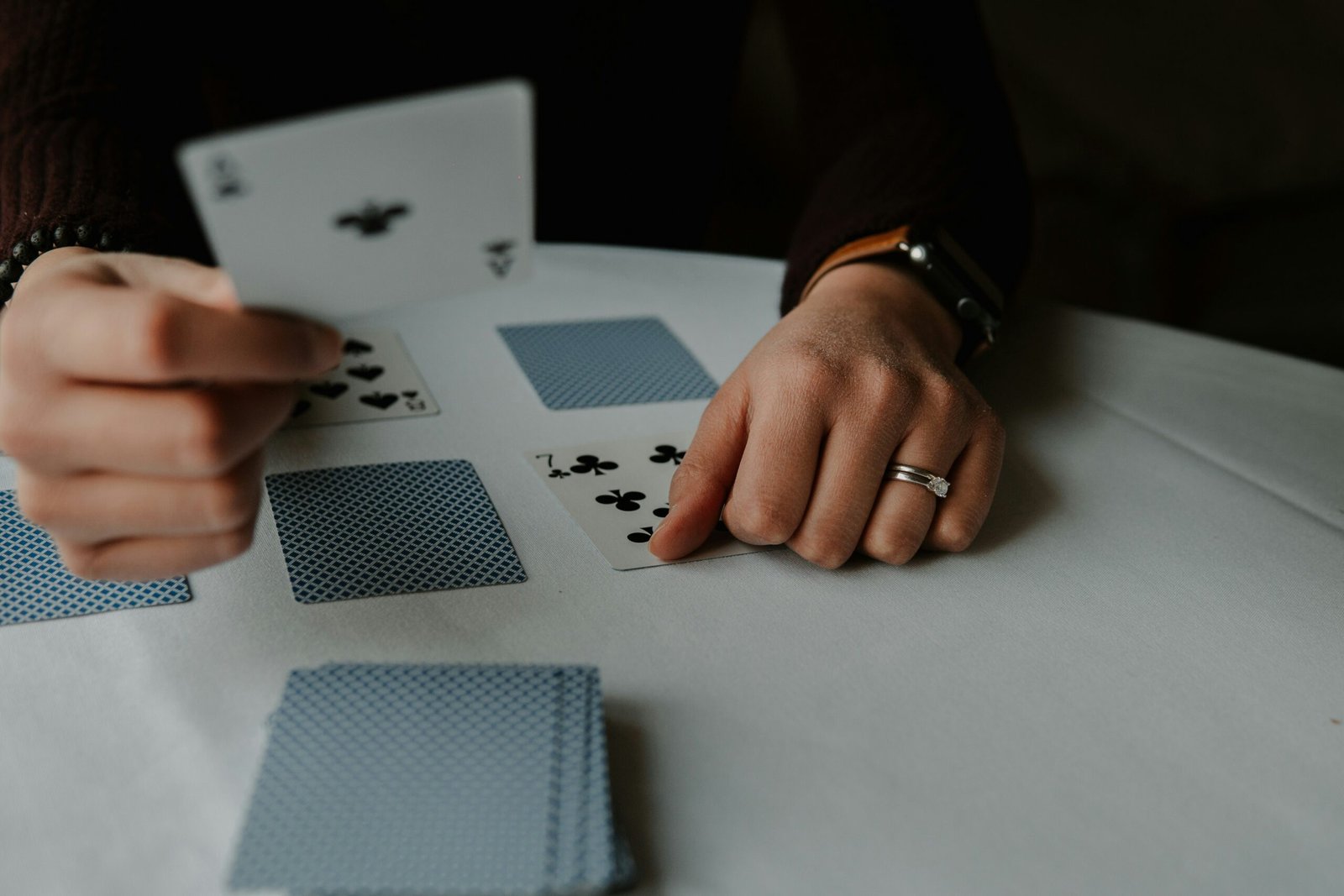Using Your Graphics Card as a Capture Card: Is It Possible?
Introduction
With the growing interest in video game streaming and content creation, many enthusiasts wonder, ‘Can I use my graphics card as a capture card?’ This question is especially prevalent among those looking to optimize their setup without investing in additional hardware. In this blog post, we’ll explore the viability of using a graphics card for capturing video content.
Graphics Card vs. Capture Card
Graphics cards (GPUs) and capture cards serve different purposes. A graphics card primarily processes and renders images, allowing for high-quality graphics performance in gaming and professional applications. On the other hand, a capture card is designed for streaming and recording video, capturing footage from another device, such as a gaming console or another PC.
Can a GPU Replace a Capture Card?
While advanced GPUs come with features like NVIDIA RTX’s NVENC or AMD’s VCE, which allow for high-quality video encoding, they are not designed to replace capture cards entirely. These features can assist in streaming or recording content from the same system but fall short when it comes to capturing from external devices. Capture cards are specifically built to handle input from various sources, making them the go-to option for streamers who require external captures.
Optimizing Your Setup
If you’re constrained by budget or space, utilizing the built-in capabilities of your graphics card can be a great starting point. Software like OBS (Open Broadcaster Software) leverages the GPU’s encoding capabilities to reduce CPU load, providing a smoother streaming experience. However, if your needs include capturing content from external devices, investing in a dedicated capture card remains the most effective solution.
Conclusion
In conclusion, while your graphics card can handle some aspects of video encoding and streaming, it cannot fully replace the functionality of a capture card. For capturing external sources, a dedicated capture card is indispensable. Understanding the distinct roles of these pieces of hardware will help you make informed decisions about your streaming setup.