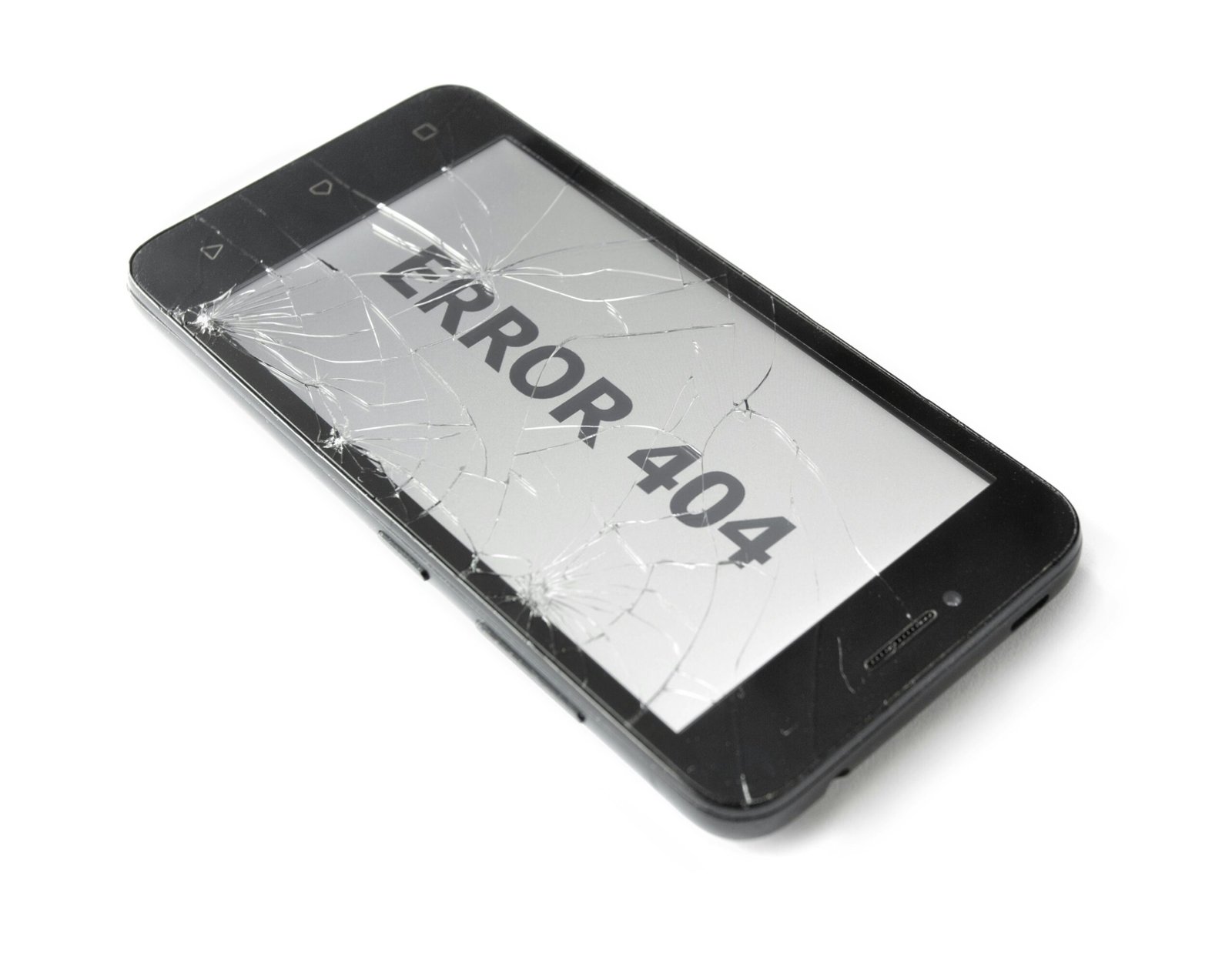Understanding the Life Expectancy of an LCD Monitor
Introduction to LCD Monitors
LCD (Liquid Crystal Display) monitors have become a cornerstone in both consumer and professional environments due to their sleek design and energy efficiency. These monitors utilize liquid crystals sandwiched between two layers of glass, which, when combined with a backlight, provide the vibrant and clear images we see on the screen. The liquid crystals do not emit light directly but manipulate the backlight to generate the required visual output. This inherent technology makes LCD monitors considerably different from older CRT (Cathode Ray Tube) counterparts and newer OLED (Organic Light Emitting Diodes) displays.
The introduction of LCD technology marked a significant evolution in monitor design and functionality. Early computing relied on bulky CRT screens, which were heavy and consumed a lot of power. LCDs brought about a transformation by being lighter, thinner, and far more energy-efficient. These benefits greatly contributed to their widespread adoption in various settings, from personal desktops to professional workstations. Additionally, LCD monitors generally produce less electronic waste and have a longer lifecycle compared to CRTs, further bolstering their popularity.
In the realm of consumer electronics, LCD monitors are ubiquitous, found in everything from home computer setups to gaming rigs and entertainment systems. The professional sector also relies heavily on LCD technology due to its high resolution and color accuracy, crucial for tasks such as graphic design, video editing, and medical imaging. These monitors can handle prolonged usage while maintaining image clarity, thereby supporting productivity in diverse industries.
The widespread preference for LCD monitors can be attributed to several factors: advancements in screen quality, power efficiency, and ergonomics. As technology continues to advance, the transition from traditional CRTs to LCDs underscores the shifting landscapes in both consumer and professional applications. LCD monitors remain a prevalent choice, combining performance with practicality to meet the demands of modern digital interactions.
Factors Affecting the Life Expectancy of an LCD Monitor
The life expectancy of an LCD monitor is contingent upon several critical factors, each playing a role in determining its overall durability and performance over time. Key among these factors is the usage pattern. Routine usage, such as extended periods of continuous operation, can significantly impact the longevity of an LCD monitor. Monitors that are left on for long durations tend to exhibit screen burn-in and pixel deterioration, which can degrade their display quality. Conversely, sporadic usage may extend the lifespan by reducing strain on internal components.
Environmental conditions also hold substantial sway over an LCD monitor’s lifecycle. Excessive exposure to direct sunlight, high humidity, and extreme temperatures can lead to premature aging of the monitor’s internal circuitry and liquid crystal display. It is advisable to position monitors in stable environments with controlled temperature and humidity levels to avoid accelerated wear and tear.
Furthermore, the manufacturing quality of an LCD monitor is a pivotal determinant of its life expectancy. Monitors produced by reputable brands with stringent quality control measures generally exhibit superior durability. Premium components, meticulous assembly processes, and comprehensive testing all contribute to a more robust product. Buyers should prioritize models renowned for their reliable build to ensure long-term usability.
Technological advancements in the design and construction of LCD monitors also influence their longevity. Innovations such as improved backlight technology, enhanced screen resolution, and energy-efficient components are designed not only to augment performance but also to extend operational lifespan. Monitors infused with cutting-edge technology tend to outlast older models due to better handling of wear factors.
In conclusion, the life expectancy of an LCD monitor is intricately linked to various factors including usage patterns, environmental conditions, manufacturing quality, and technological advancements. Understanding these determinants is crucial for making informed decisions regarding the purchase and maintenance of LCD monitors, thereby ensuring optimal performance and extended longevity.
Typical Life Expectancy of LCD Monitors
The life expectancy of an LCD monitor is a crucial factor for individuals and businesses when making a purchase decision. Generally, the life span of LCD monitors varies but can be assessed in terms of both usage hours and calendar years. The life expectancy often hinges on several factors, including usage patterns, environmental conditions, and manufacturing quality. On average, industry standards suggest that an LCD monitor can last anywhere between 30,000 and 60,000 hours of use. This roughly translates into around 10 to 20 years of service for someone using their monitor for about 8 hours daily.
Under typical usage scenarios, an LCD monitor is expected to perform reliably for several years. Office environments, for instance, often utilize monitors for standard tasks like document editing, email, and internet browsing. These tasks do not put a severe strain on the display, allowing the monitor to operate efficiently over extended periods. Conversely, intensive usage environments, such as gaming setups or professional graphic design, may lead to accelerated wear and tear. High-brightness settings, prolonged usage periods, and continuous on-off cycles can reduce the overall life expectancy significantly.
Moreover, LCD technology has seen advancements over recent years, leading to improved backlight life and overall durability. LED-backlit LCD monitors typically have a longer lifespan due to the efficiency and longevity of LED lighting. Manufacturers often offer warranties that range from 1 to 3 years, which indirectly provides insight into their confidence in the monitor’s durability.
It’s important for consumers to consider their specific needs and usage patterns when evaluating the life expectancy of an LCD monitor. Understanding these factors can help in making an informed decision, ensuring that the monitor will meet performance expectations over its intended lifespan. Regular maintenance and optimal usage conditions can further enhance an LCD monitor’s life expectancy, providing substantial value over time.
“`html
Signs of Wear and Tear
LCD monitors, like most electronic devices, exhibit specific signs as they approach the end of their lifespan. Recognizing these symptoms can help users preemptively address issues and plan for necessary replacements or repairs.
One of the most noticeable signs is dimming brightness. Over time, the backlight of an LCD monitor gradually loses its luminosity, making the screen appear less vibrant. This reduction in brightness often necessitates increasing the screen settings to maximum levels to achieve adequate illumination, ultimately leading to increased power consumption and eye strain.
Another common issue is the appearance of dead pixels. Dead pixels are faulty points on the display that remain unlit, showing up as black or unchanging colored spots. While a single dead pixel might not be overly disruptive, multiple dead pixels can significantly hinder the overall viewing experience, affecting productivity and visual satisfaction.
<color degradation is also a critical indicator of wear and tear. Over extended use, the colors on an LCD screen may no longer display accurately, resulting in washed-out images and a loss of detail. This is particularly problematic for tasks involving graphic design, photo editing, or any activity where color accuracy is paramount.
Lastly, screen flickering is another prevalent sign of an aging LCD monitor. Flickering can be intermittent or constant and is typically caused by issues in the power supply or the backlight. This not only leads to a frustrating user experience but can also contribute to headaches and eye fatigue during prolonged usage.
By identifying these signs of wear and tear early, users can take proactive measures. Whether through adjusting settings, seeking repairs, or considering a replacement, addressing these symptoms can help maintain an efficient and comfortable computing environment.
“`
Prolonging the Life of Your LCD Monitor
To ensure the longevity of your LCD monitor, several practical tips and best practices should be followed. Proper care and regular maintenance are essential in extending the lifespan of your device. Begin by keeping your monitor clean. Use a soft, lint-free cloth and a gentle cleaning solution specifically designed for electronics to wipe the screen. Avoid using harsh chemicals, as they can damage the delicate surface of the LCD.
Screen burn-in, while less common in modern LCD monitors, can still occur. This happens when a static image is displayed for extended periods, causing permanent discoloration in certain areas. To prevent this, make use of screen savers and turn off the monitor when not in use for long durations. Regularly changing the on-screen content also helps in avoiding burn-in.
Another critical factor is adjusting the brightness settings of your monitor. Excessive brightness can lead to higher power consumption and generate more heat, potentially reducing the monitor’s lifespan. Set the brightness to a comfortable level that suits your ambient lighting conditions. Not only does this save on energy, but it also reduces eye strain.
Ensuring good ventilation around the monitor is equally important. Overheating can significantly shorten the life expectancy of an LCD monitor. Place the monitor in a location where there is adequate airflow. Avoid placing it near heat sources or in direct sunlight, as this can cause the monitor to overheat.
Lastly, regular maintenance and checks should not be overlooked. Inspect cables and connections periodically to ensure they are secure and free from damage. Dust and debris can accumulate over time, so clean the vents and rear surfaces to maintain optimal performance. Following these best practices can significantly extend the life of your LCD monitor, offering you many years of reliable service.
“`html
Economic Considerations: Repair vs. Replacement
When determining whether to repair or replace an aging LCD monitor, a multitude of economic considerations come into play. Firstly, assessing the warranty status of your LCD monitor is crucial. Many manufacturers offer warranties ranging from one to three years, which can mitigate potential repair costs. If your monitor is still under warranty, opting for repair rather than replacement might be more cost-effective.
However, for out-of-warranty monitors, repair costs can be substantial. Common issues such as dead pixels, backlight problems, or screen discoloration often necessitate specialized parts and labor, which can drive expenses closer to the price of a new monitor. Thus, an out-of-warranty repair might not always present a sound economic choice.
Another significant factor to consider is the rapid advancement in monitor technology. Newer models often come with enhanced features such as higher resolutions, better color accuracy, and energy efficiency, which can translate to better performance and potential long-term savings on electricity bills. Additionally, as technology advances, the price of new monitors tends to decrease, making them more accessible.
The overall value also shifts when considering the lifecycle of an aging LCD monitor versus a new purchase. New monitors often come with updated warranties, extended lifespans, and the latest technological innovations. In contrast, repairing an old monitor may only offer a temporary fix, with no guarantee of sustained performance.
For potential buyers weighing their options, it is prudent to conduct a cost-benefit analysis. Assess the current market prices for new monitors against the estimated repair costs of your existing one. If the repair cost exceeds 50% of the price of a new monitor, investing in a replacement might be a more economical and future-proof decision.
“`
Environmental Impact and Recycling
The disposal of electronic devices, particularly LCD monitors, presents significant environmental challenges that warrant careful consideration. As e-waste has become a growing concern globally, improper disposal of LCD monitors contributes to a range of environmental hazards. Not only do these devices contain potentially harmful substances, such as lead and mercury, but they also incorporate valuable materials like gold and rare earth metals that can be recovered through appropriate recycling methods.
E-waste recycling programs are crucial for managing the extensive waste generated by outdated electronic equipment. These initiatives help to minimize the ecological footprint by ensuring that materials from old LCD monitors are responsibly processed and repurposed. Participating in such programs can dramatically reduce the volume of e-waste that ends up in landfills, thereby mitigating soil and water contamination from toxic substances.
When it comes to disposing of an old LCD monitor, there are several responsible options to consider. Many municipalities offer e-waste collection events or have designated drop-off locations that safely handle electronic devices. Retailers and manufacturers often provide take-back programs, allowing consumers to return their used monitors for proper recycling. Additionally, certain non-profit organizations specialize in refurbishing and redistributing functional electronics to communities in need, extending the useful life of these devices while alleviating environmental impact.
The benefits of recycling LCD monitors extend beyond just reducing waste. These practices conserve natural resources and reduce the energy consumption associated with manufacturing new components from raw materials. By reclaiming and reusing critical elements from discarded monitors, we lessen the demand for environmentally destructive mining activities.
Ultimately, the environmental considerations associated with the disposal of LCD monitors underscore the importance of conscientious recycling efforts. Embracing responsible disposal practices not only addresses the immediate problem of e-waste but also promotes a sustainable future by safeguarding environmental health and preserving precious resources. As awareness and participation in recycling programs grow, the cumulative benefits can lead to a substantial positive impact on our planet’s ecosystem.
“`html
Future Trends in Monitor Technology
The landscape of monitor technology is on the brink of transformation, influenced by the emergence of cutting-edge advancements. Among these, OLED (Organic Light Emitting Diode) technology stands out due to its ability to offer superior contrast ratios, faster response times, and a richer color palette compared to traditional LCD monitors. Unlike LCDs that rely on a backlight, OLED pixels emit their own light, resulting in deeper blacks and increased power efficiency. However, concerns regarding burn-in and lifespan still remain, which manufacturers are continuously striving to mitigate.
MicroLED technology represents another significant leap forward, showing promise in overcoming many of the limitations faced by current display technologies. Similar to OLED, microLEDs are self-emissive, potentially delivering even greater brightness and longevity. This is achieved by using microscopic LEDs arranged directly on the substrate, which not only enhances durability but also enables incredibly thin and versatile display panels. As this technology matures, it could redefine industry standards for monitor performance and lifespan, ensuring prolonged usage with minimal degradation.
Quantum dot technology is another noteworthy advancement that is set to impact future monitor performance. By employing nanoscale semiconductor particles, quantum dots can offer remarkably vibrant and accurate colors. These particles can be integrated into existing LCD frameworks, effectively enhancing the color gamut and energy efficiency. Quantum dot-enhanced LCDs (QLEDs) are already making waves in the high-end market, setting a new benchmark for visual excellence.
As these emerging technologies continue to develop, they are expected to significantly alter user expectations and industry norms. The enhanced performance, durability, and energy efficiency provided by OLED, microLED, and quantum dot technologies will likely drive a shift towards longer-lasting and higher-performing monitors. Consequently, users can anticipate a future where displays not only offer better visual experiences but also boast extended lifespans, reducing the need for frequent replacements and contributing to more sustainable consumption patterns.
“`