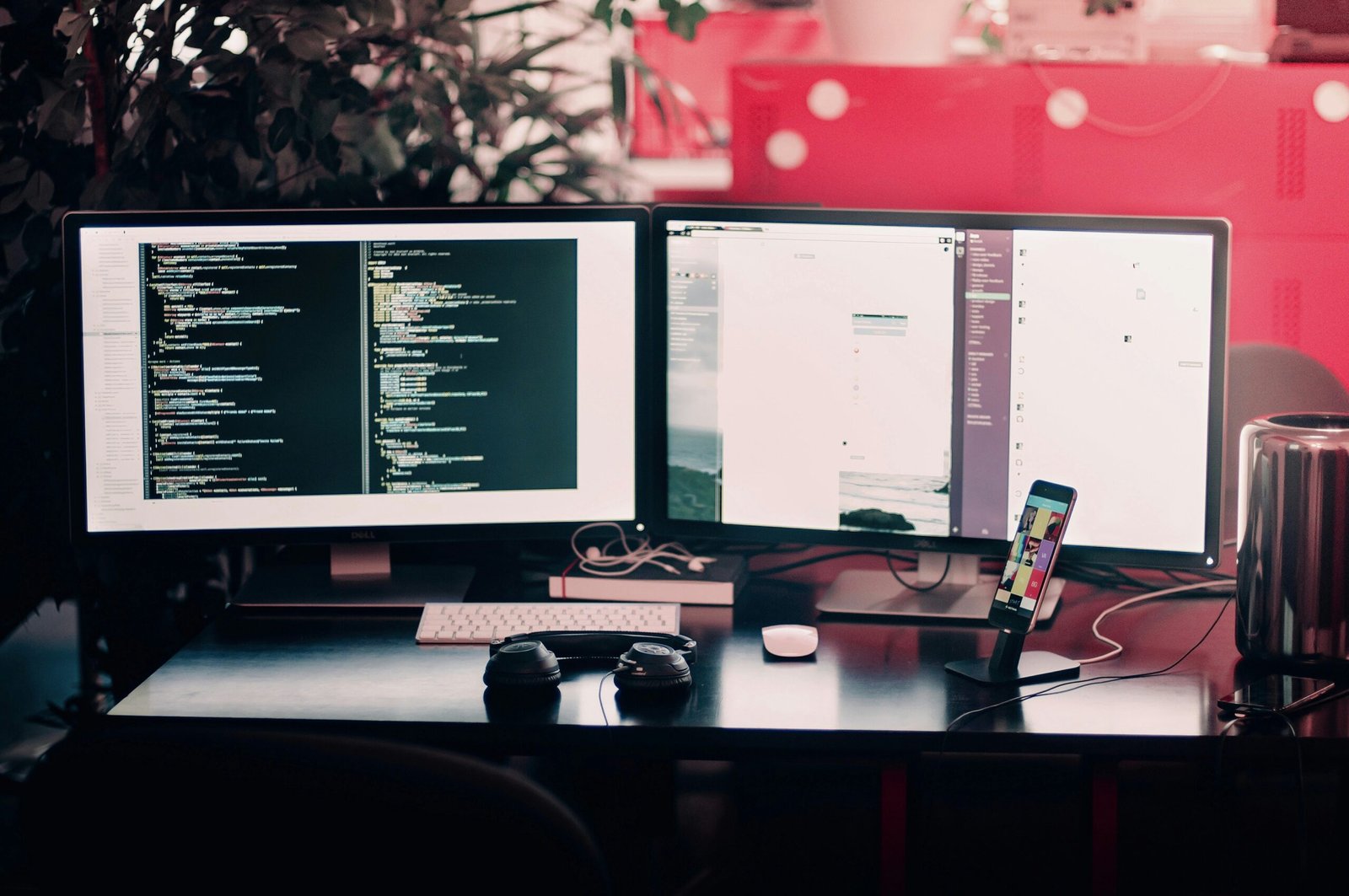The Ultimate Guide to Cleaning Your LCD Display Without Damage
Understanding Your LCD Display
Liquid Crystal Display (LCD) technology plays a pivotal role in contemporary visual electronics, with applications spanning televisions, computer monitors, smartphones, and various handheld devices. At its core, an LCD is composed of several layers, including a backlight, liquid crystal layer, and polarizers, which work together to produce vibrant images. The liquid crystals themselves modulate light to create colors and brightness, responding to electrical signals from the device’s graphics hardware. This design enables LCDs to be thinner, lighter, and more energy-efficient compared to older technologies like cathode-ray tubes (CRTs).
As LCD displays become increasingly prevalent, understanding their components and functionality is vital. Each element within an LCD contributes to the overall viewing experience. For instance, the backlight provides illumination, while the liquid crystals manipulate this light to render images clearly. LCDs offer several benefits, including high resolution, low power consumption, and minimal electromagnetic radiation. However, these advantages are accompanied by sensitivities that necessitate careful handling and cleaning.
Proper maintenance is essential for preserving the integrity and performance of an LCD display. Incorrect cleaning methods or the use of harsh chemicals may lead to irreversible damage, such as screen scratches or discoloration. Abrasive cloths can scratch the surface, while ammonia-based cleaners can degrade the screen’s protective coatings. Understanding the specific composition and functional principles of LCDs underscores the importance of adopting safe and effective cleaning practices. Careful selection of cleaning materials and techniques tailored to LCD technology will prolong the lifespan of the display, ensuring that it continues to deliver exceptional performance for years to come.
Gathering the Right Cleaning Supplies
To ensure the proper maintenance and longevity of your LCD display, gathering the right cleaning supplies is paramount. The primary item you will need is a high-quality microfiber cloth. Microfiber is specifically designed to be gentle on delicate surfaces, preventing scratches while effectively trapping dust and dirt. When selecting microfiber cloths, opt for those that are lint-free and have a smooth texture to avoid any potential damage to the display.
Next, distilled water should be a staple in your cleaning toolkit. Regular tap water can contain minerals and impurities that may result in streaks on your screen. Distilled water provides a safe alternative, as it contains minimal contaminants, making it ideal for mixed solutions. When mixed with suitable cleaning solutions, distilled water aids in lifting dirt without leaving residue.
For more thorough cleaning, consider specialized cleaning solutions designed specifically for electronics. These products are formulated to dissolve smudges, fingerprints, and grime without causing harm to your LCD display. Always choose alcohol-free and ammonia-free cleaners, as substances like ammonia can strip coatings or cause discoloration on screens.
It is crucial to avoid certain materials and cleaning agents that can damage your LCD. Paper towels, for instance, can leave scratches and lint on the screen. Additionally, avoid conventional household cleaners, particularly those containing ammonia or bleach, as these can corrode the screen surface. To find the supplies mentioned, check local electronics stores or online retailers that specialize in computer accessories. Proper usage of these supplies not only enhances the cleaning process but also protects the integrity of your LCD display, ensuring a clear and vibrant viewing experience.
Step-by-Step Cleaning Process
Cleaning an LCD display requires precision and care to prevent damage. The first step is to ensure that the device is turned off and unplugged. This not only protects the screen but also allows you to see any dust or smudges more clearly. Once the device is powered down, locate a microfiber cloth, which is the safest option for cleaning. Avoid paper towels or rough fabrics, as these can scratch the screen.
To dampen the microfiber cloth, lightly mist it with a specialized LCD screen cleaner or a mixture of distilled water and white vinegar in a 1:1 ratio. It is crucial to avoid applying any liquid directly onto the screen, as moisture can seep into the edges and damage the internal components. Instead, spray it onto the cloth and ensure it is just slightly damp rather than wet.
When wiping the LCD display, use gentle, circular motions to avoid streaking. Start from the center of the screen and work your way toward the edges. Maintaining a light touch is essential, as pressing too hard can lead to permanent damage. If you encounter stubborn stains, it is advisable to gently re-dampen the cloth and continue wiping without applying excessive pressure.
For those hard-to-reach areas, such as around the bezels or in between buttons, consider using a soft-bristle brush or a cotton swab. These tools can help remove dust and debris without scratching the surface. Always refer to the manufacturer’s guidelines for any specific cleaning recommendations associated with your model, as different devices may have unique cleaning requirements.
Following this comprehensive cleaning process will help maintain the clarity and functionality of your LCD display while ensuring its longevity.
Preventative Care Tips for LCD Displays
Maintaining the cleanliness and optimal condition of your LCD display necessitates a set of preventative measures. One of the primary strategies is establishing a regular cleaning routine. Depending on the surrounding environment, it’s recommended to clean the screen at least once a week. This consistent practice removes fingerprint smudges, dust, and any other debris that can accumulate over time and affect the display quality. Gentle microfiber cloths should be used to ensure that the screen is not scratched during cleaning.
Utilizing protective covers is another effective method to shield your LCD display from dust and scratches. Many manufacturers offer custom-fit screen protectors that not only guard against physical damage but also enhance clarity and visibility. Additionally, placing a cover over the device when it is not in use can significantly reduce dust accumulation, thereby prolonging the lifespan of the display.
In terms of positioning devices, it is essential to place LCD screens away from areas with high dust levels, such as near vents or windows. Furthermore, avoid exposing the screen to direct sunlight, as prolonged light exposure can lead to image burn-in and discoloration. Instead, consider positioning the display in a location where ambient light is suitable for viewing without overexposure.
Storage strategies play a vital role in the care of your LCD displays as well. When not in use, store devices in protective cases or sleeves to prevent dust buildup and physical damage. It’s also important to monitor environmental factors; maintaining optimal humidity levels can prevent moisture-related damage. Ideally, the relative humidity should be kept between 30% and 50% to protect the internal components of the device.
By implementing these preventative care tips, users can ensure their LCD displays remain clean, functional, and in optimal condition for years to come. Regular maintenance and protective measures are key in safeguarding the investment in technology and enhancing user experience.