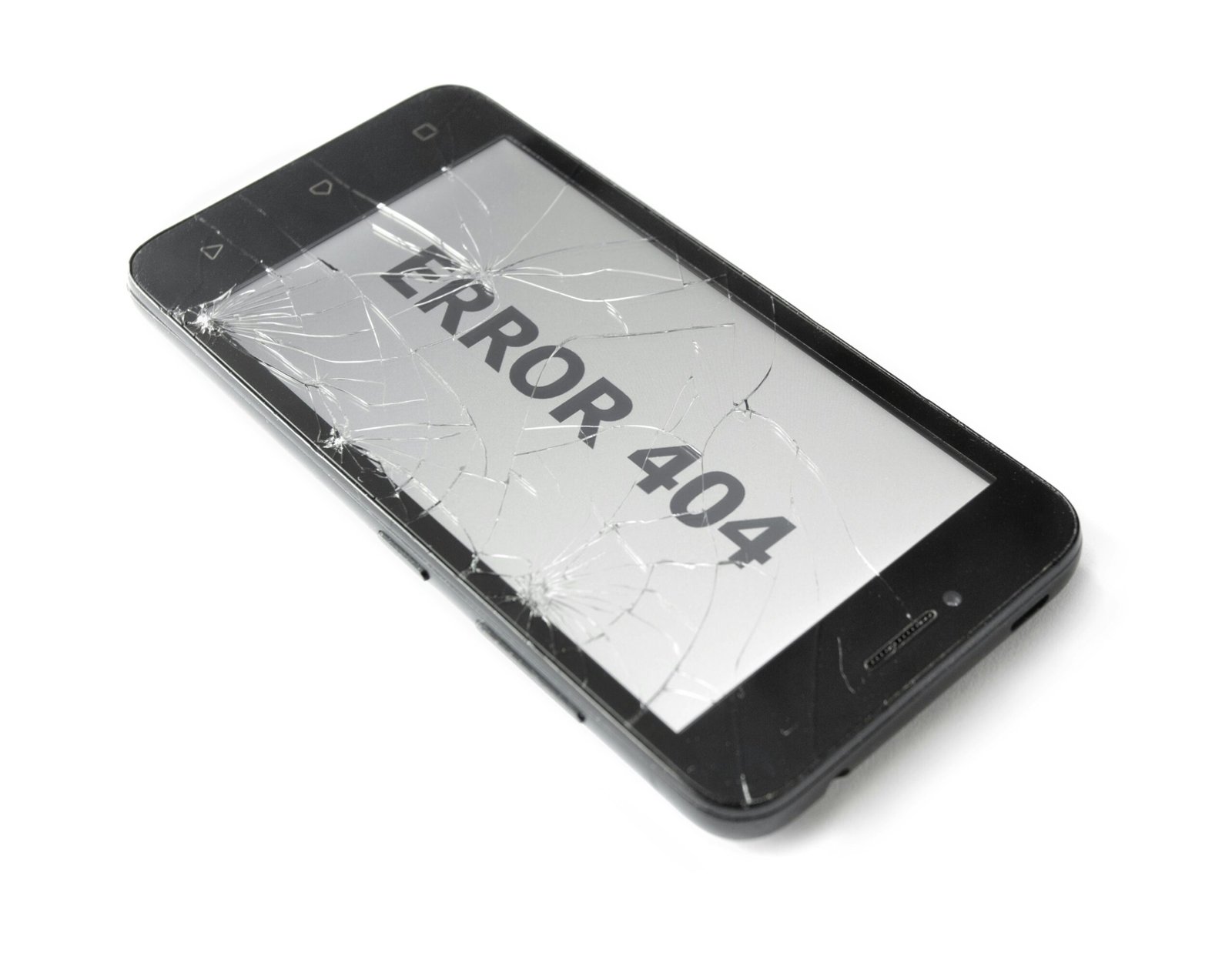How to Waterproof an LCD Screen: A Comprehensive Guide
“`html
Introduction to Waterproofing an LCD Screen
The importance of waterproofing an LCD screen cannot be overstated given the numerous scenarios where these devices are exposed to moisture. From outdoor applications such as digital signage and navigational displays to industrial environments where humidity, spills, and splashes are routine, the need for a robust waterproof solution is paramount. Personal gadgets, including smartphones and tablets, are also frequently at risk, given their widespread usage in diverse conditions, including kitchens and bathrooms.
Waterproofing is essential to safeguard the functionality and longevity of LCD screens. Exposure to water and moisture can lead to severe consequences like short circuits, pixel damage, and screen delamination, which ultimately result in malfunctions or even complete failure of the device. Moreover, once water penetrates the sensitive electronic components of an LCD screen, it becomes challenging to repair, often necessitating costly replacements.
Outdoor LCD applications face specific challenges, as they are directly exposed to elements like rain, snow, and condensation. Without adequate waterproofing, these screens are highly susceptible to moisture-induced damage, impairing their performance and diminishing their lifespan. Industrial environments pose a different set of risks, including exposure to hazardous chemicals and elevated humidity levels, further emphasizing the need for durable waterproofing solutions.
Furthermore, in our consumer-driven world, devices frequently come into contact with liquids, whether through accidental spills, during inclement weather, or through routine cleaning processes. Consequently, waterproofing increases the resilient nature of LCD screens, enabling them to withstand everyday mishaps and adverse conditions.
In light of these considerations, it becomes evident that implementing waterproofing measures for LCD screens isn’t merely a precautionary step but a necessary safeguard against the potential hazards of moisture exposure. Ensuring these measures can significantly enhance the durability and reliability of devices across various applications and environments.
“`
Understanding IP Ratings and Waterproof Standards
The ability to assess and understand an electronic device’s waterproof capabilities is critical for numerous applications, especially when it comes to LCD screens. One of the most reliable ways to gauge this aspect is through Ingress Protection (IP) ratings. The IP rating system, established by the International Electrotechnical Commission (IEC), serves as a universally recognized standard for evaluating the degree of protection an electronic device has against the intrusion of solid particles and liquids.
An IP rating typically comprises the letters ‘IP’ followed by two digits. The first digit, ranging from 0 to 6, denotes the level of protection against solid particles such as dust. For example, a rating of ‘0’ indicates no protection, whereas a rating of ‘6’ signifies complete protection against dust and other minute particles. The second digit, which can range from 0 to 9, represents the device’s level of moisture resistance. A rating of ‘0’ indicates no protection against water ingress, while a rating of ‘9’ signifies protection against high-pressure and high-temperature water jets. This dual-digit system allows for a comprehensive understanding of a device’s overall durability in various environmental conditions.
When it comes to LCD screens, some common IP ratings to consider are IP65, IP66, and IP67. An IP65 rating means the screen is dust-tight and can withstand low-pressure water jets from any angle. An IP66 rating also ensures dust-tight protection but withstands higher pressure water jets. An IP67 rating denotes dust-tight protection along with the added capability to endure immersion in water up to 1 meter deep for up to 30 minutes. These ratings are particularly relevant for outdoor LCD screens, medical devices, and other specialized equipment where reliability under adverse conditions is paramount.
Understanding IP ratings and waterproof standards is indispensable when selecting or designing LCD screens for environments where exposure to dust, water, or other potentially damaging elements is inevitable. This knowledge aids in making informed decisions, ensuring the longevity and functionality of these high-tech devices.
“`html
Materials and Tools Required for Waterproofing
Waterproofing an LCD screen necessitates a specific set of materials and tools to ensure efficacy and durability. Being well-prepared with all the necessary items before beginning the waterproofing process will streamline the procedure and enhance the overall protection of the screen. The following items are essential:
Waterproof Sealing Adhesives: These adhesives are designed to create an impermeable barrier around the edges of the LCD screen. They prevent moisture and dust from seeping into the internal components. Silicone-based adhesives are commonly recommended due to their flexibility and strong bonding capability.
Protective Coatings: Applying a protective coating over the LCD screen surface helps to repel water and other liquids. Nanotechnology-based coatings are effective as they form a thin, invisible layer that enhances water resistance while maintaining screen clarity and touch sensitivity.
Specialized Tools for Disassembly: Disassembling the device to access the LCD screen requires precision tools. Items like screwdrivers, plastic spudgers, and tweezers are crucial for safely removing the screen without causing damage. These tools allow for meticulous handling of small and delicate components.
Cleaning Agents: Before applying adhesives and coatings, it’s essential to clean the LCD surface thoroughly to ensure maximum adhesion. Isopropyl alcohol and lint-free wipes are effective for removing dust, oils, and residues that might interfere with the waterproofing materials.
Protective Equipment: Wearing gloves and safety goggles protects both the user and the device during the process. Gloves prevent fingerprints and contaminants from touching the screen, while goggles safeguard against accidental splashes of cleaning agents or adhesives.
Gathering these materials and tools will facilitate a smoother and more effective waterproofing procedure, safeguarding the LCD screen from potential water damage and enhancing its longevity.
“`
Preparing the LCD Screen for Waterproofing
Proper preparation of the LCD screen is crucial in ensuring the effectiveness and durability of the waterproofing process. The first and essential step is thorough cleaning. Begin by removing any dust, dirt, or debris that may have settled on the surface. Utilize a microfiber cloth moistened with a gentle, non-abrasive cleaner specifically designed for electronics. Gently wipe the screen to avoid causing any damage or leaving streaks.
For a more detailed cleaning, consider disassembling the LCD screen, especially if it involves intricate parts or hard-to-reach areas. Consult the device’s manual or professional resources to understand the exact procedure for your specific model. Taking apart the screen allows access to internal crevices where particles may accumulate. Be meticulous during disassembly to avoid misplacing any components.
Once the screen is cleaned, it is paramount to ensure it is completely dry. Any residual moisture can compromise the waterproofing materials and processes. Let the screen air-dry or use a gentle air blower set on a low, cool setting. This step is particularly important as any lingering moisture can render the waterproofing futile.
Additionally, evaluate the need for additional preparation techniques such as the application of an anti-static film to prevent static discharge, which may attract more dust during the waterproofing process. The objective is to create a pristine and polished surface ready to receive the waterproofing agent effectively.
In summary, the effectiveness of waterproofing an LCD screen hinges on meticulous preparation. Cleaning, careful disassembly, and ensuring a dry, uncontaminated surface are fundamental to achieving a robust waterproof barrier. By adhering to these steps, you lay a solid foundation for the subsequent application of waterproofing measures, ensuring the longevity and reliability of your LCD screen.
Applying Waterproof Sealing Adhesives
Protecting an LCD screen from water damage involves the careful application of waterproof sealing adhesives. This crucial step ensures that the edges and seams of the screen are fully covered, effectively preventing water ingress. Adhering to the following instructions will help you achieve a thorough and even application.
First, ensure you have all necessary materials at hand. Besides the waterproof sealing adhesive, prepare a small brush or applicator, isopropyl alcohol for cleaning, and protective gloves. Wearing gloves not only shields your skin from potential irritants but also maintains the cleanliness of the screen surface.
Start by cleaning the edges and seams of the LCD screen thoroughly with isopropyl alcohol. This removes any dust, oils, or residue that could hinder the adhesive’s effectiveness. Allow the cleaned surface to dry completely before proceeding.
Next, don your protective gloves and apply a small amount of the waterproof sealing adhesive to the applicator brush. Carefully spread the adhesive along the edges of the LCD screen. It is essential to work with a steady hand, applying a thin, uniform layer of adhesive to avoid any gaps. Pay extra attention to the corners and seams; these are the most vulnerable areas for water penetration.
Ensure complete coverage by making multiple passes if necessary. However, avoid excess adhesive, which can lead to a messy application and prolonged drying times. After applying the adhesive, allow it to cure according to the manufacturer’s instructions. Adequate drying and curing time are imperative for the adhesive to form an unyielding barrier against water.
For handling the adhesive, keep in mind that its consistency may vary. Thick adhesives require careful spreading to avoid clumping, while thinner formulas may necessitate cautious application to prevent runs and drips. Always follow the specific instructions provided by the adhesive manufacturer to achieve the best results.
By meticulously applying the waterproof sealing adhesive and ensuring thorough coverage, you can significantly enhance the durability and water-resistance of your LCD screen.
Using Protective Coatings for Extra Protection
Applying specialized protective coatings to an LCD screen can significantly enhance its water resistance, offering an extra layer of protection against potential moisture damage. These coatings are typically formulated to create a hydrophobic barrier on the screen surface, preventing water from penetrating and damaging the sensitive electronic components.
There are various types of protective coatings available on the market. Among the most common are silicone-based coatings, fluoropolymer coatings, and nano-coatings. Silicone-based coatings are known for their durability and flexibility, making them a popular choice for electronic devices. Fluoropolymer coatings, on the other hand, provide excellent water repellency and are often used in high-performance applications. Nano-coatings, with their ultrathin molecular layers, offer a transparent finish and effectively repel water while maintaining the screen’s sensitivity and clarity.
To apply these protective coatings, it is crucial to follow a meticulous process. Start by ensuring the LCD screen is completely clean and free from any dust, grease, or previous coatings. Using a high-quality cleaner designed for electronic screens is recommended. Once the screen is spotless, gently apply the coating using a soft, lint-free cloth or the applicator provided by the manufacturer. It is essential to cover the entire screen evenly without leaving any gaps.
After application, allowing ample time for the protective coating to dry and cure is of utmost importance. Drying times can vary significantly depending on the type of coating used. For instance, silicone-based coatings may require several hours to dry completely, while nano-coatings might dry within a shorter period. Manufacturers often provide specific guidelines on the drying and curing times necessary for their products. Adhering to these instructions ensures the coating forms a robust and effective barrier against water.
In conclusion, protective coatings are a valuable addition to the methods available for waterproofing an LCD screen. By understanding the different types of coatings and following the correct application procedures, you can significantly extend the lifespan and durability of your device.
Testing the Waterproofing Effectiveness
Once you have waterproofed your LCD screen, it is essential to validate the efficacy of the waterproofing measures you have implemented. Conducting controlled water exposure tests will allow you to assess the integrity of the waterproofing. Two commonly used methods are the water spray test and the dunk test, each providing insight into any potential vulnerabilities.
For the water spray test, you can utilize a spray bottle filled with water to mimic various conditions the LCD screen might encounter. Gently spray the screen from different angles, ensuring even coverage. It is paramount to avoid excessive force which could damage the screen or the protective layers. Throughout the spraying process, continuously inspect the screen for any signs of water penetration. If water seeps through, it indicates the necessity for reinforcement of the waterproofing measures.
Alternatively, the dunk test presents a more rigorous method. Carefully submerge the LCD screen into a shallow container of water, making sure that the dunking time is brief and controlled. The depth of the water should not exceed practical levels, usually around a few inches. During the submersion, observe the screen meticulously for any air bubbles or water ingress that would compromise the waterproofing. Upon removal, dry the screen gently with a lint-free cloth and inspect for any signs of moisture.
Despite these testing methods, it is paramount to implement safety precautions. Always power off and disconnect the LCD screen from any electronic source to eliminate electrical hazards. Use personal protective equipment, such as gloves and safety goggles, to ensure your safe handling of water and electronic components.
Both the water spray and dunk test are invaluable in confirming the waterproof integrity of your LCD screen. Should any issues arise during these tests, it may be beneficial to reapply waterproofing agents or consider alternative waterproofing techniques to safeguard the longevity of your LCD screen.
Maintenance and Upkeep of Waterproofed LCD Screens
Ensuring the longevity of a waterproofed LCD screen requires a structured approach to maintenance and upkeep. Regular and mindful care can not only preserve the waterproofing integrity but also enhance the screen’s overall performance and durability. Start by adhering to a consistent routine of inspections. It’s advisable to perform visual checks on a monthly basis. Look for any signs of wear, peeling, or gaps in the waterproof sealant. Detecting vulnerabilities early allows for prompt action, preventing potential water ingress that could damage the screen.
Cleaning practices are paramount in maintaining the waterproof properties of an LCD screen. Use a soft, lint-free cloth slightly dampened with distilled water or a mild, non-abrasive cleaning solution. Gently wipe the screen’s surface, avoiding excessive pressure, which could compromise the sealant or the screen itself. Steer clear of harsh chemicals and abrasive materials that could deteriorate the waterproof layer over time。
Proper handling of a waterproofed LCD screen is crucial. During transportation or while using the screen in different environments, avoid dropping or subjecting it to significant impacts. Even though the screen is waterproofed, physical damage can still undermine its integrity. Therefore, investing in a high-quality, protective case can add an extra layer of defense, particularly when the screen is in transit.
Another key aspect is reapplying waterproofing measures periodically. The frequency of reapplication depends on the extent of use and exposure to harsh conditions. If the screen is frequently utilized in outdoor or rugged environments, consider reapplying a waterproof coating every six to twelve months. Utilize a sealant recommended by the manufacturer to ensure compatibility and effectiveness.
Following these maintenance strategies can significantly extend the lifespan of a waterproofed LCD screen. Regular inspections, gentle cleaning, careful handling, and timely reapplication of waterproofing measures are all integral to preserving the screen’s functionality and sustaining its protection against water and other environmental factors.