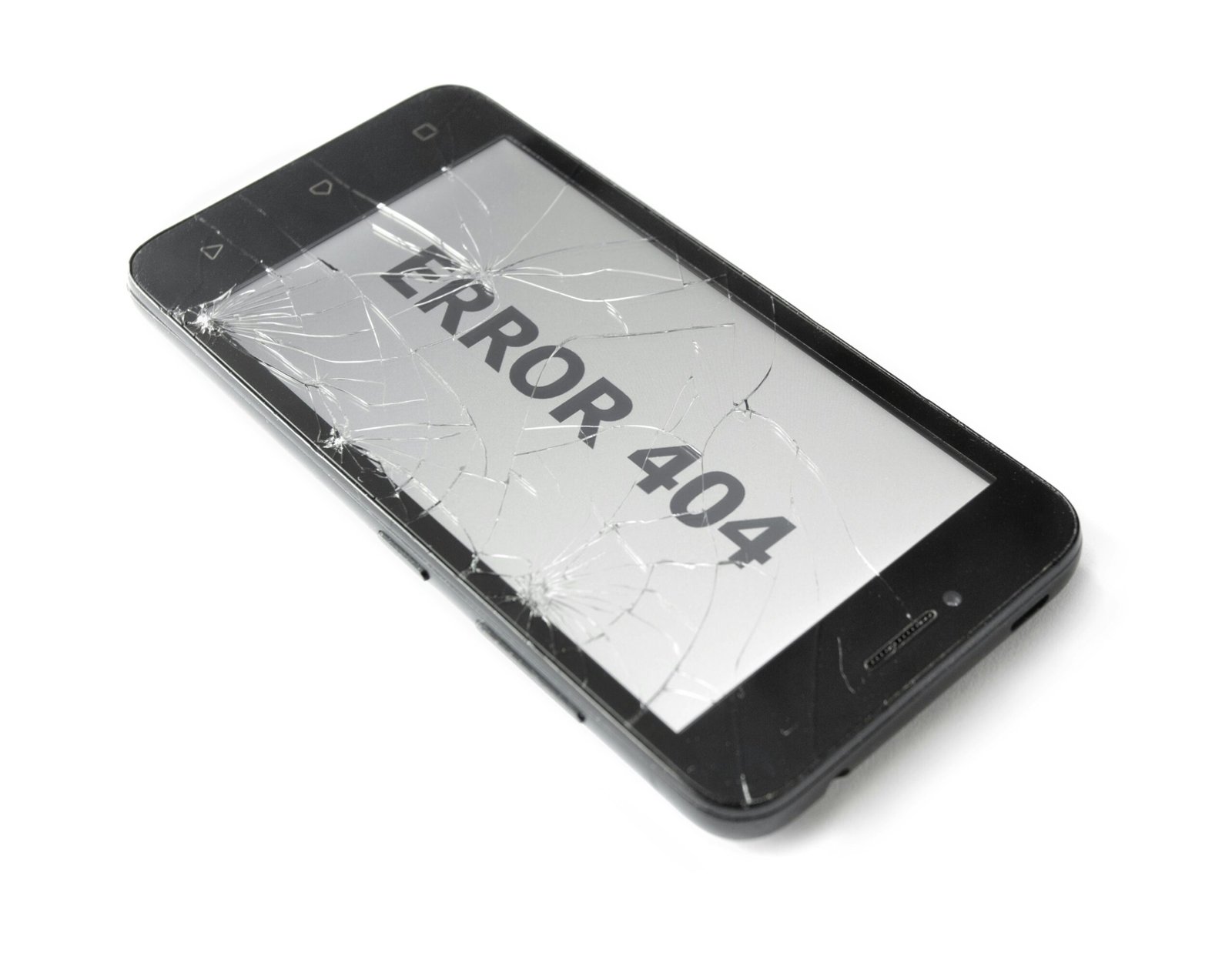How to Select an LCD Display
Understanding Your Display Needs
Before selecting an LCD display, it is crucial to assess your specific requirements to make an informed decision. The primary factor to consider is the intended use of the display. For instance, an LCD display meant for gaming will have different specifications compared to one used for professional graphic design, business presentations, or casual everyday tasks.
When it comes to gaming, key features such as high refresh rates, low response times, and advanced synchronization technologies like G-Sync or FreeSync become highly significant. Gamers usually prefer displays with refresh rates of 120Hz or higher to experience smooth and immersive gameplay. Conversely, professional graphic designers prioritize color accuracy, wide color gamut, and higher resolutions to ensure precise and vibrant visuals. In contrast, business professionals may focus on display connectivity options, text clarity, and the ability to connect multiple screens for enhanced productivity during presentations or data analysis.
Screen size is another critical aspect to consider. Larger screens often provide a more immersive experience for gaming and multimedia consumption, whereas smaller displays might be more suitable for desks with limited space or for portable use. The ideal screen size depends entirely on your specific requirements and available space.
Resolution is an equally important consideration. Higher resolution displays such as Full HD (1920×1080), Quad HD (2560×1440), or even Ultra HD (3840×2160) offer more detailed images. The choice of resolution should align with your primary tasks; for instance, Ultra HD might be overkill for simple text-based tasks but might be essential for high-end video editing or CAD applications.
The aspect ratio of the display, typically 16:9 for widescreen, can affect your viewing experience, especially for multitasking or specialized applications such as financial trading. Some users might favor ultra-wide monitors with 21:9 aspect ratios for a broader workspace.
Additionally, special requirements like touch capabilities can be essential for interactive applications or kiosks. If portability is a necessity, lightweight and compact displays become advantageous for on-the-go professionals.
By understanding your specific display needs, you can better navigate the varied options available and select an LCD screen that is tailored to your unique requirements.
Key Specifications to Evaluate
Choosing an LCD display requires a thorough understanding of various specifications that impact both image quality and performance. One of the primary considerations is the resolution of the display, which dictates the clarity and detail of the images. Common resolutions include Full HD (1920×1080), Quad HD (2560×1440), and 4K (3840×2160). Full HD is often sufficient for everyday tasks, while QHD and 4K are preferred for professional work and gaming due to their higher pixel counts and sharper visuals.
Another essential specification is the refresh rate, measured in hertz (Hz). This indicates how many times per second the display updates the image. Standard refresh rates are 60Hz, but for gaming and video editing, higher rates like 120Hz or 144Hz offer smoother motion and a more responsive experience. Similarly, response time, measured in milliseconds (ms), indicates how quickly a pixel can change from one color to another. A lower response time, such as 1ms or 5ms, is crucial for reducing motion blur in fast-paced content.
Contrast ratio is a critical factor that defines the difference between the darkest black and the brightest white the display can produce. Higher contrast ratios result in deeper blacks and more vibrant colors, enhancing the overall viewing experience. Contrast ratios of 1000:1 or higher are generally recommended for accurate color representation and better visual performance.
The type of panel used in the LCD also significantly affects its performance characteristics. In-Plane Switching (IPS) panels offer superior color accuracy and viewing angles, making them ideal for graphic design and media consumption. Twisted Nematic (TN) panels, while generally less expensive, provide faster response times, benefiting competitive gamers. Vertical Alignment (VA) panels offer a middle ground, delivering better contrast and color depth than TN panels, though they may have slower response times compared to IPS panels.
By evaluating these key specifications—resolution, refresh rate, response time, contrast ratio, and panel type—you can select an LCD display that meets your specific needs, whether it’s for everyday use, professional tasks, or immersive gaming experiences.
Connectivity and Additional Features
When selecting an LCD display, evaluating the available connectivity options is crucial to meet your specific needs. Modern LCD displays offer a variety of ports to accommodate different devices and use cases. Among the most common are HDMI, DisplayPort, and USB-C, each with its unique benefits.
HDMI (High-Definition Multimedia Interface) is a staple in most LCD displays due to its ability to transmit both high-definition video and audio over a single cable. This makes it an excellent choice for connecting to gaming consoles, Blu-ray players, and modern laptops.
DisplayPort is another popular option, especially favored in professional settings where high-resolution, high-refresh-rate monitors are needed. It supports higher bandwidths compared to HDMI, making it ideal for multiple monitor setups and delivering superior performance with 4K, 5K, and beyond.
USB-C has gained popularity for its versatility, combining power, data transfer, and video output. LCD displays with USB-C ports simplify connectivity by reducing cable clutter, making them suitable for modern devices, including laptops and tablets, that support this multifunctional port.
Legacy ports like VGA (Video Graphics Array) are also found in some LCD displays, enabling connectivity with older devices. While these ports are becoming less common, they ensure backward compatibility in professional environments where older hardware is still in use.
Apart from connectivity, additional features contribute significantly to the overall user experience. Built-in speakers provide convenient audio output without the need for external speakers, making them a practical option for space-constrained setups.
Adjustable stands and VESA mount compatibility offer flexibility in positioning your display for optimal viewing comfort. Ergonomically designed stands allow for height adjustment, tilt, swivel, and pivot features, reducing strain during prolonged use. VESA mount compatibility enables wall or arm mounting, freeing up valuable desk space and facilitating multi-monitor configurations.
By considering the connectivity options and additional features, you can ensure that your LCD display not only meets your current needs but also remains adaptable to future upgrades, enhancing your overall work or entertainment experience.
Brand and Budget Considerations
When selecting an LCD display, the reputation of the brand and your budget play crucial roles in making an informed decision. Brand reputation is often an indicator of the product’s reliability, longevity, and after-sales support. Leading brands such as Samsung, LG, and Dell are renowned for their high-quality displays, offering a range of options tailored to various needs, from general use to specialized tasks such as graphic design or gaming.
Samsung, for instance, is known for its innovative technology and sleek designs. They offer advanced features like QLED backlighting and high refresh rates, making their displays highly sought after by tech enthusiasts. LG, on the other hand, is celebrated for its IPS technology, which provides superior color accuracy and wider viewing angles. Dell’s monitors are often praised for their robust build quality and ergonomic designs, making them a preferred choice for professional environments.
Balancing quality and cost is essential, especially if you are working within a budget. It’s important to identify the core features that are non-negotiable for your specific use-case. For instance, if you require accurate color reproduction for photo editing, an IPS panel from a reliable brand should be prioritized. Conversely, for casual use or basic office tasks, a TN panel might suffice and is often more budget-friendly.
To achieve a cost-effective purchase without sacrificing essential features, consider last year’s models from reputable brands. These often come with significant discounts but still offer up-to-date specifications and reliable performance. Additionally, look for sales events and discounts, which can further help align your purchase with your financial constraints.
Ultimately, aligning your budget with your preferred brand quality involves careful consideration of both the technical specifications and your specific requirements. The key is to strike a balance between affordability and the essential features that deliver the best value for your investment.