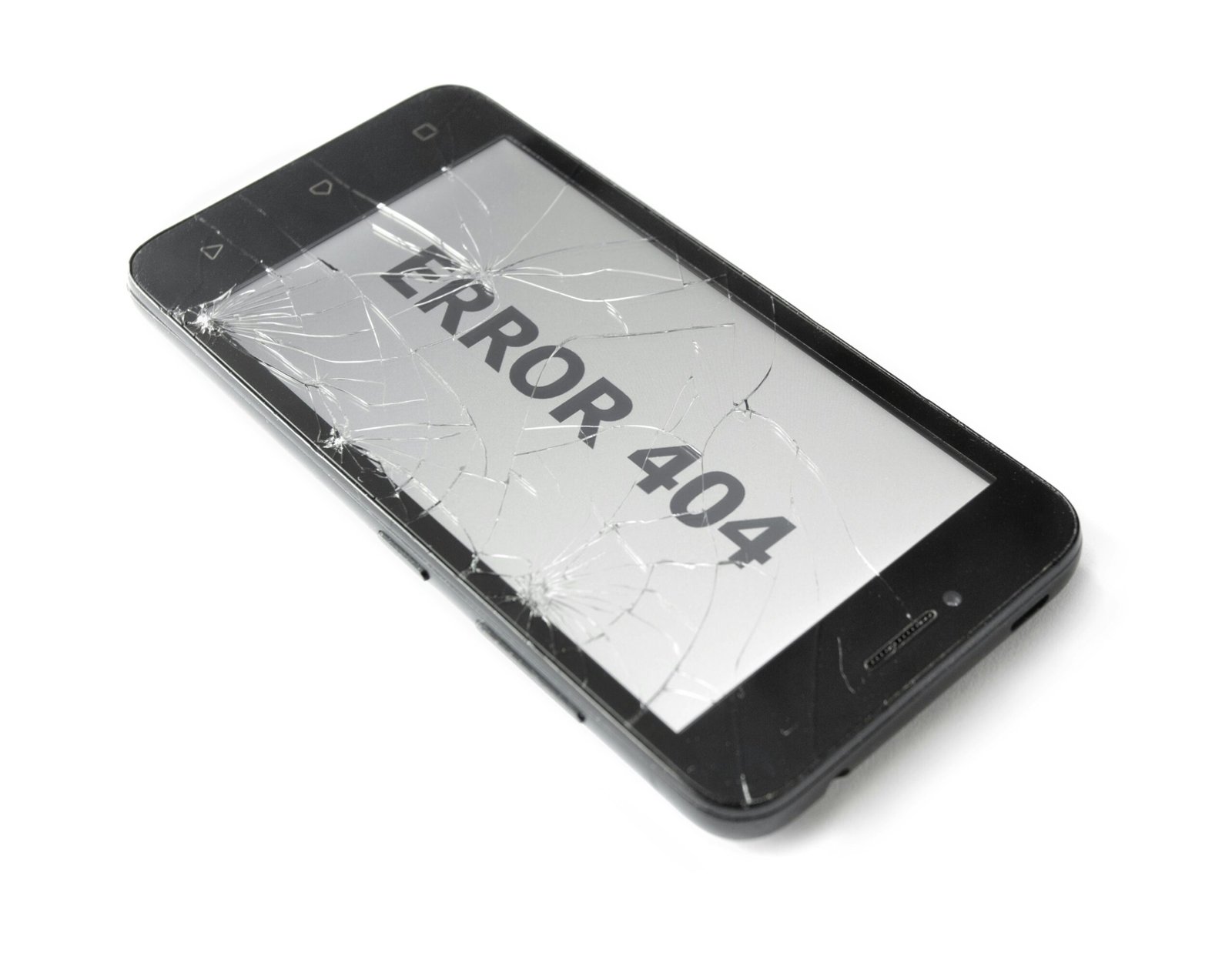How to Fix an LCD Screen Without Replacing It
“`html
Understanding the Problem with Your LCD Screen
LCD screens, widely used in numerous devices such as televisions, monitors, and smartphones, can manifest various issues that may impact their performance. One common problem is dead pixels, which appear as small dots or spots on the screen that do not display the correct color or remain black. These can be caused by manufacturing defects or prolonged usage, and their location and severity will determine the ease of repair.
Another frequent issue is flickering, characterized by a screen that seems to intermittently blink or pulse. This can be highly disruptive and is often caused by problems with the display’s backlight or power supply. Loose or deteriorating connections, software glitches, or faulty capacitors in the power circuit can disrupt consistent screen illumination, leading to flickering.
Backlight issues are also significant concerns for LCD screens. They manifest as uneven lighting, dim areas, or sections of the screen that appear darker than others. The root causes can range from aging backlight bulbs to malfunctioning inverters or power supply issues. Diagnosing whether the problem stems from the backlight or other components requires careful inspection and testing.
Physical damage to the LCD screen, such as cracks or scratches, can also impair its functionality. Indicators include unusual lines, discoloration, or parts of the screen becoming unresponsive. Physical impacts or pressure can cause these damages, and while severe cracks often necessitate screen replacement, minor scratches might be repaired through specialized kits.
Identifying whether the problem resides within the LCD screen itself or originates from underlying hardware or software issues is crucial. Hardware issues might involve motherboard malfunctions, while software problems could stem from outdated or incompatible drivers. Comprehensive diagnosis involves testing the screen on another device or running system diagnostics to pinpoint the exact nature of the issue.
“`
Tools and Materials Needed for LCD Screen Repairs
Repairing an LCD screen without opting for a complete replacement requires several specialized tools and materials. It’s vital to gather these beforehand to ensure a smooth and efficient repair process. Essential items include a microfiber cloth, isopropyl alcohol, a suction cup, a plastic spudger, a magnifying glass, and anti-static wristbands. Each of these plays a significant role in maintaining the integrity of your LCD screen throughout the repair.
A microfiber cloth is crucial for cleaning the screen and removing dust particles without causing scratches. This should be coupled with isopropyl alcohol (preferably 99%) which is effective in cleaning surfaces without leaving residues. A suction cup is essential for safely removing the screen from its frame without causing damage, whereas a plastic spudger assists in prying open the device and navigating intricate parts without applying excessive force.
Using a magnifying glass can provide a better view of minute damages or components, aiding in precise repairs. An anti-static wristband is highly recommended to prevent static electricity from possibly damaging sensitive electronic components. Other recommended tools may include precision screwdrivers, tweezers, and adhesive strips for reassembly.
These tools can typically be sourced from electronics stores, specialty tool shops, or online marketplaces. The cost for a basic repair toolkit ranges from $20 to $50, although prices can fluctuate based on quality and brand. It’s crucial to invest in good-quality tools to avoid compromising the repair process.
Safety precautions cannot be overstated. Always ensure that you are working in a clean, well-lit, and clutter-free workspace. This minimizes the risk of introducing new damage or losing small components during disassembly and reassembly. Additionally, always power down and unplug your device before beginning any repair to avoid electrical hazards.
Step-by-Step Guide to Fixing Common LCD Screen Issues
Dealing with a problematic LCD screen can be frustrating, but fortunately, many issues can be resolved without resorting to complete replacement. Below is a step-by-step guide to fixing common LCD screen problems, such as dead pixels, flickering screens, color inaccuracies, and backlight issues.
1. Dead Pixels
Dead pixels can often appear as black or colored dots on the screen. One commonly recommended method is pixel massage. First, turn off your LCD screen. Using a soft cloth, gently massage the area around the dead pixel in a circular motion. Be cautious not to press too hard as it might damage other parts of the screen.
2. Checking and Re-seating Cables
If your screen is flickering or displaying unusual colors, loose cables might be the culprit. To check, turn off the LCD screen and unplug it. Open the back panel and locate the video cables, ensuring that all connections are secure and seated properly. After confirming, reattach the back panel and power on the screen.
3. Applying Pressure to Fix Flickering
Applying slight pressure to the edge of the LCD screen can sometimes resolve flickering issues. Using a soft cloth, press gently along the bezel of the screen, particularly in the areas where the flickering seems most prominent. This can help re-establish internal connections that might have come loose.
4. Using Software Tools for Color Inaccuracies
Color inaccuracies can often be corrected using calibration software. Programs such as Calibrize or DisplayCAL can be used to fine-tune the color settings of your LCD screen. Follow the software instructions carefully for optimal results. Calibration can ensure accurate color rendering and improve overall visual quality.
5. Repairing or Resealing the Backlight
A dim or uneven backlight can drastically affect your screen’s usability. Determine whether the backlight alignment or sealing has been compromised. If so, carefully open the back panel and check the backlight positioning. Re-securing the backlight or applying a light reseal can help restore proper functionality. If the backlight itself appears damaged, you may need to replace this component.
By following these instructions, many common LCD screen problems can be effectively remedied. This approach can offer a cost-effective and straightforward alternative to full screen replacement.
Tips for Preventing Future LCD Screen Problems
Maintaining the health of your LCD screen is crucial to ensuring its longevity and avoiding costly repairs. One of the fundamental practices is employing screen protectors. These thin layers can shield your screen from scratches, dust, and minor impacts, preserving its visual clarity and functional integrity.
Avoiding exposure to extreme temperatures is another essential tip. LCD screens are sensitive to both high and low temperatures. Prolonged exposure to cold can cause the liquid crystals to freeze, leading to sluggish performance or even breakage. Conversely, excessive heat can result in pixel damage or the degradation of internal components. Always aim to keep your devices in climate-controlled environments, particularly when not in use.
Proper cleaning techniques cannot be overstated. Use a microfiber cloth to gently wipe away smudges, and consider specialized LCD cleaners for more stubborn grime. Avoid abrasive materials and liquid cleaners, which can damage the screen or seep into the edges, potentially causing internal harm.
Handling advice is similarly critical. Always use two hands when moving or adjusting the device to prevent undue pressure on the LCD. When transporting a laptop, tablet, or monitor, use a protective case or sleeve to minimize the risk of physical damage.
Regular maintenance is of equal importance. Periodic checks and cleanings can prevent dust accumulation, which could interfere with the screen’s performance over time. Software updates and calibration tools offered by manufacturers can also be beneficial. These updates may include improvements to display drivers or security patches that help maintain optimal performance and guard against software-related screen problems.
By following these best practices, you can significantly extend the lifespan of your LCD screen and enjoy a clearer, more reliable display experience.