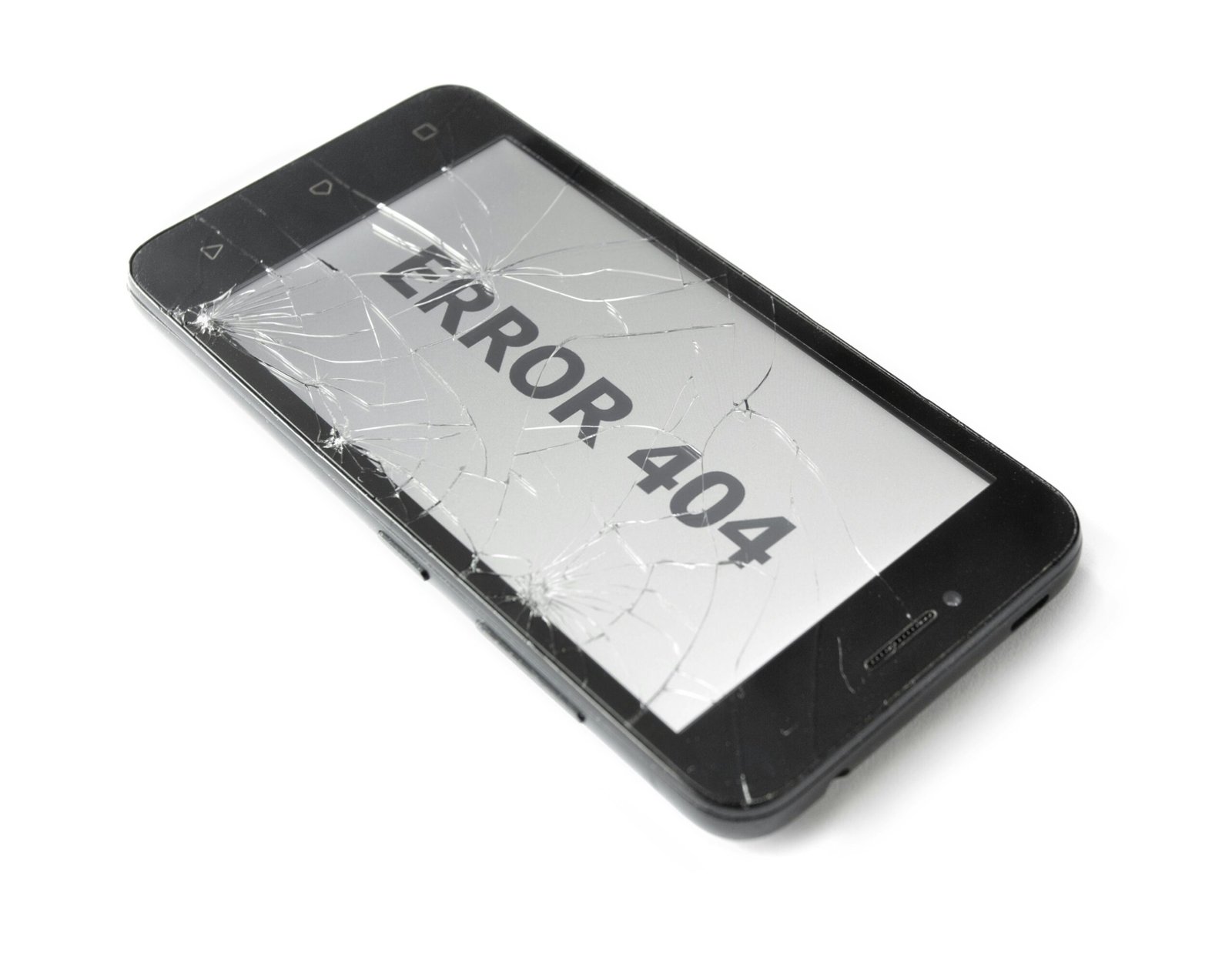How to Determine if Your Screen is OLED or LCD
Introduction to Display Technologies: OLED vs. LCD
When discussing modern display technologies, two primary types emerge: OLED (Organic Light Emitting Diode) and LCD (Liquid Crystal Display). Understanding the nuances between these technologies is essential for consumers looking to optimize their screen-based experiences.
LCD technology, the earlier of the two, was first developed in the mid-1960s. It operates by manipulating liquid crystals through a backlight to display images. These crystals do not emit light themselves, requiring an external illumination source. This backlight is typically an array of LEDs (Light Emitting Diodes). Key components of an LCD include the liquid crystal layer, color filters, and polarizing filters. This combined setup is widely used in televisions, computer monitors, and smartphones due to its cost-effectiveness and reliability.
On the other hand, OLED technology is relatively recent, making its commercial debut in the late 1990s. OLEDs are composed of organic compounds that emit light when an electric current passes through them. Unlike LCDs, OLEDs do not require a backlight, as each pixel independently produces its own light. This unique attribute allows OLED screens to display true blacks by turning off individual pixels, resulting in excellent contrast ratios. OLED screens are renowned for their vibrant color reproduction, flexible form factors, and superior energy efficiency in displaying darker content.
The key differences between OLED and LCD screens lie in their inherent properties and performance characteristics. OLEDs offer unparalleled contrast levels and more realistic color reproduction, which makes them ideal for high-end smartphones and premium televisions. However, they are often more expensive and can suffer from screen burn-in over time. LCDs, while generally not capable of matching OLEDs in color accuracy and contrast, provide higher brightness levels and are less prone to image retention issues, maintaining their relevance in a variety of applications.
In conclusion, recognizing whether a screen is OLED or LCD is beneficial for making informed choices regarding display technology, particularly when considering factors such as power efficiency, image quality, and intended use.
Visual Indicators of OLED and LCD Screens
Determining whether your screen is OLED or LCD can be straightforward when you know what visual indicators to look for. OLED screens exhibit distinct characteristics due to their unique pixel technology, where each pixel emits its own light. One of the most notable giveaways of an OLED screen is the depth of blacks. OLED panels can achieve true black by turning off individual pixels, which means that when you view a black image in a dark room, the screen will appear completely dark, with no light leakage. In contrast, LCD screens rely on a backlight, so even black images will look slightly illuminated, often showing a faint glow or light bleed.
Another significant indicator is color vibrancy. OLED screens generally provide more vibrant and saturated colors as each pixel can be controlled individually. This enhances the overall color accuracy and allows for more vivid imagery. On the other hand, LCD screens might sometimes appear less saturated and could exhibit slight color inaccuracies due to their dependency on external lighting.
Viewing angles can also help differentiate between OLED and LCD screens. OLED screens maintain consistent colors and brightness levels even when viewed from sharp angles, providing a more uniform image. In contrast, LCD screens might suffer from color and brightness shifts when viewed from the sides or from higher or lower angles, making the image appear washed out or distorted.
To further verify, you can perform simple visual tests. Display a full white or black image on the screen. On OLED screens, a full black image will show perfect blackness without any illumination, whereas LCD screens may reveal imperfections like light leakage around the edges. For a full white image, check the uniformity; OLED screens can sometimes show slight color variances, known as “color shifts,” while LCD screens might display uniformity issues like “clouding” or “flashlighting.”
By using these visual indicators and performing these simple tests, you can effectively determine whether your screen technology is OLED or LCD, aiding in making more informed decisions about screen quality and preferences.
Technical Methods to Identify Screen Types
Identifying whether your device screen is OLED or LCD can often be achieved through several technical methods. One of the most straightforward methods is to check the device specifications provided by the manufacturer. This information is typically available on the official website of the device manufacturer. Most manufacturers list detailed specifications under the “Display” section, which will specify whether the screen type is OLED or LCD.
Another reliable source of information is the user manual. User manuals can often be accessed in physical format or downloaded from the manufacturer’s website. Look for the technical specifications in the manual – the type of display should be listed there. Additionally, you can access display information through the settings menu of your device. For instance, on Android devices, you can navigate to ‘Settings’, then ‘About Phone’, and finally ‘Display’ to find information regarding the screen type.
Software tools and third-party apps can also be employed to determine the display technology. Apps such as ‘Device Info HW’ and ‘AIDA64’ are specifically designed to provide comprehensive hardware details about your device, including screen type. These apps are available on various app stores and can be easily downloaded and installed for free.
Some device models are known to exclusively use one type of screen technology, which can be another clue. For example, all Apple iPhone X and later models use OLED displays, while older models are equipped with LCD screens. Samsung Galaxy S-series from S8 onwards similarly utilize OLED technology. Familiarizing yourself with the specific characteristics of your device model can greatly aid in identifying the screen type.
While these technical methods are quite effective, combining multiple approaches will provide the most accurate and reliable results. Each method supplements the other, ensuring that you confidently determine whether your screen is OLED or LCD.
Practical Examples and Case Studies
Understanding whether your device has an OLED or LCD screen can be elucidated through real-world examples and case studies. Various popular devices, including smartphones, tablets, and laptops, exhibit distinct characteristics based on their screen types, making them ideal benchmarks for comparison.
For instance, the Apple iPhone X, a well-known device, utilizes an OLED screen. Owners of this device report vibrant colors and deeper blacks. A common method users employ to identify the OLED screen is the “pure black” test. By displaying an all-black image, users note that the screen turns off pixels individually, resulting in a true black color, contrasted against the faint glow usually observed in LCD screens.
In a different case, the Samsung Galaxy S10, also featuring an OLED screen, shows remarkable energy efficiency when displaying darker themes. Users, through prolonged usage, observe lesser battery consumption compared to devices with LCD screens, when both are set to identical conditions. This phenomenon stems from OLED screens’ ability to selectively light pixels.
Conversely, examining common laptops, such as the Dell XPS series and the MacBook Air, provides insight into LCD screen characteristics. Users of these laptops often mention the uniform backlighting across the screen, even when displaying a dark image. The consistent illumination without localized dimming remains a hallmark of LCD technology.
Anecdotal evidence across various forums highlights users employing the visual inspection approach for screen identification. For example, comparing a Samsung Tab S6 (OLED) and an iPad Pro (LCD), users notice the saturation and contrast differences, with OLED delivering more vivid and lifelike images. Technical methods, such as accessing screen settings or utilization of diagnostic apps, further corroborate their findings.
Through comprehensive comparisons and user testimonials, it becomes evident that these methods—both visual and technical—yield reliable results. Devices noted for their OLED screens consistently exhibit deeper blacks, energy efficiency, and superior display quality under scrutiny, while LCD screens are recognized for their uniform backlighting and consistent performance. Thus, individuals can confidently determine their screen type using these practical examples as a guide.