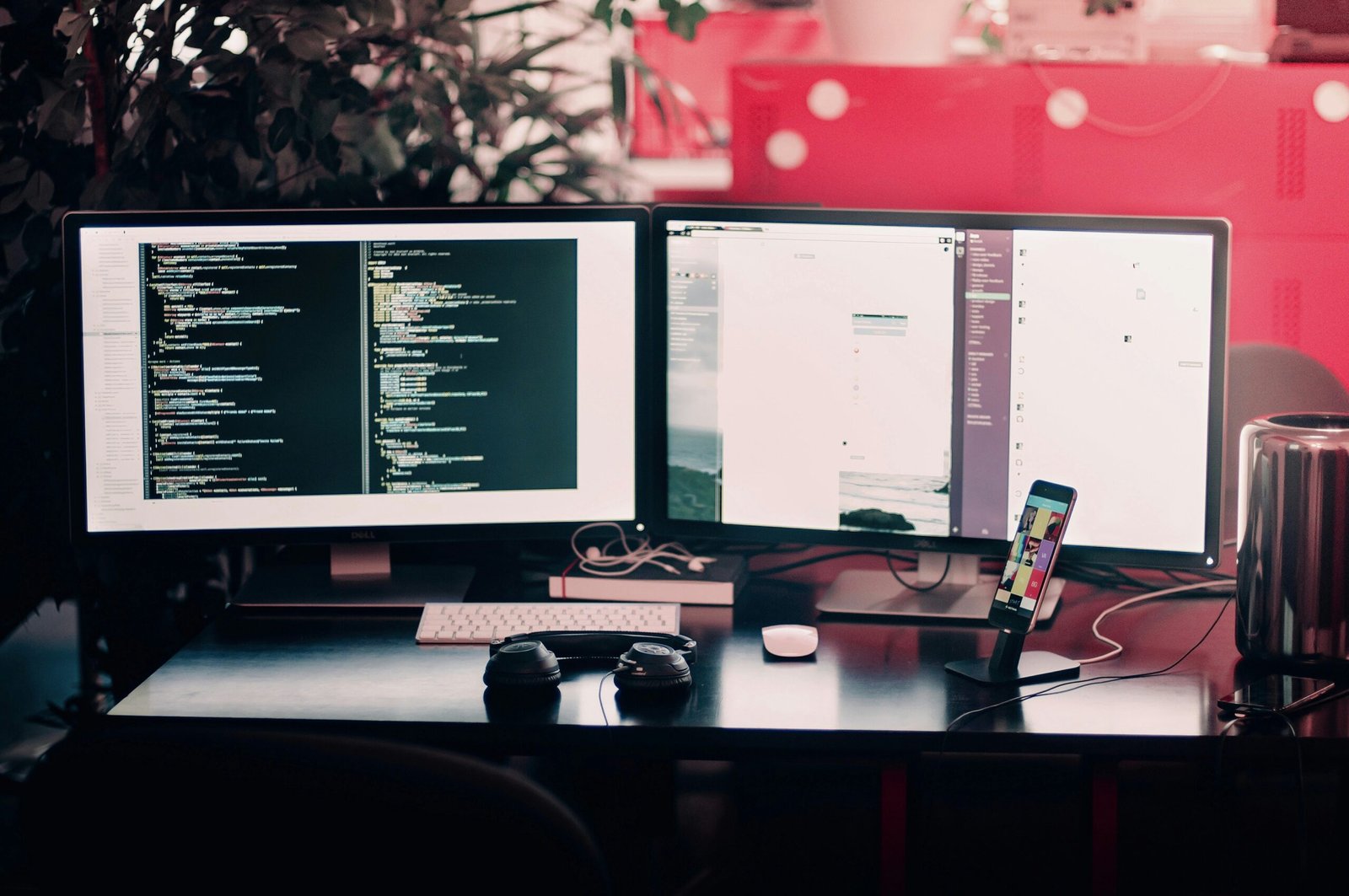How Temperature Influences the Performance of LCD Screens
“`html
Introduction to LCD Screen Technology
Liquid Crystal Display (LCD) technology is a common and essential aspect of modern electronic devices. At its core, an LCD screen operates by manipulating light through a unique combination of liquid crystals, polarizing filters, and backlighting. This synergy ensures that visuals are not only vibrant but also clear and sharp across the variety of devices employing this technology.
The fundamental principle of LCD operation starts with the liquid crystals themselves. These crystals have the unique ability to modulate light when an electric current passes through them. A typical LCD is composed of layers including two polarizing filters with a liquid crystal solution sandwiched between them. When light from the backlighting system, located behind these layers, hits the first polarizing filter, it gets polarized. As the polarized light passes through the liquid crystals, their alignment changes based on the electric current, thereby controlling the amount of light that continues to the second polarizing filter and eventually forms the visible image.
The backlighting system is crucial in this setup. It often involves a series of light-emitting diodes (LEDs) that provide consistent illumination across the screen. This backlighting is responsible for the brightness and overall visual quality of the LCD display, ensuring that users see clear images even in varying ambient light conditions.
LCD screens are versatile and find applications in an array of modern gadgets. Televisions and computer monitors prominently feature larger formats of LCDs due to their ability to present high-definition images without flicker. Meanwhile, smartphones and tablets leverage smaller LCD screens, benefiting from their energy efficiency and crisp display characteristics. This adaptability has made LCD technology a cornerstone in both consumer electronics and professional equipment, encompassing medical devices, automotive displays, and industrial monitoring systems.
In summary, the advanced structure and operational principles of LCD screens make them a ubiquitous choice for visual displays in various devices today. Understanding these basics will provide a foundation for exploring how temperature influences their performance.
“““html
Optimal Operating Temperature Range for LCD Screens
LCD screens, or Liquid Crystal Displays, are widely used in numerous electronic devices such as smartphones, televisions, and computer monitors. For these screens to perform at their best and ensure a prolonged lifespan, it is crucial to operate them within specific temperature parameters. Manufacturers generally recommend an optimal operating temperature range between 0°C to 50°C. This range has been determined based on extensive research and testing to balance performance and durability.
Operating LCD screens within this temperature window is essential for several reasons. Firstly, extremes of heat or cold can drastically affect the liquid crystals’ behavior, leading to display issues such as slowed response times or reduced brightness. At temperatures below 0°C, the liquid crystals may lose their ability to change states effectively, resulting in sluggish display responses. Conversely, temperatures exceeding 50°C can cause thermal degradation of the screen’s components, potentially leading to permanent damage.
Moreover, maintaining the recommended temperature range helps preserve the integrity of the backlighting system, a critical component in LCD screens. Excessive heat can cause the LEDs to dim prematurely, thereby reducing the overall brightness and clarity of the display. On the other hand, exposure to extremely low temperatures could make the backlighting more susceptible to failure due to stress caused by temperature fluctuations.
Manufacturers incorporate sophisticated thermal management systems to help maintain this optimal temperature range. However, external factors such as placement near heat sources, direct sunlight exposure, or insufficient ventilation can still pose significant risks. Therefore, it is imperative for users to be cognizant of their LCD screens’ operating environment to ensure consistent performance and longevity.
“`
Effects of Low Temperatures on LCD Screens
Low temperatures significantly influence the performance of Liquid Crystal Display (LCD) screens, which are commonly found in numerous electronic devices. One of the primary symptoms observed in LCD screens exposed to cold conditions is delayed response times. As temperatures drop, the liquid crystals within the screen become more viscous, reducing their ability to align properly when an electric field is applied. This increased viscosity results in slower pixel response times, leading to motion blur and lag, especially noticeable in rapidly changing images or video playback.
Beyond delayed response times, reduced brightness is another critical issue. Cold temperatures can inhibit the backlight and the crystals’ ability to modulate light effectively, leading to dimmer displays. Users might find the screen less vibrant or struggle to read in low-light environments, making it a substantial usability concern in devices operating outdoors or in unheated settings.
In more extreme cold conditions, the liquid crystals within the display can partially or completely freeze. This freezing causes a host of malfunctions, from permanent image retention to total screen failure, where the display no longer updates to show new information. Such issues are particularly problematic in devices used in harsh winter climates or high-altitude locations where temperatures plummet significantly. For example, outdoor advertising screens or GPS devices used in mountain expeditions often face operational challenges due to these cold-induced malfunctions.
The scientific basis for these malfunctions lies in the fundamental properties of the liquid crystals. As temperature decreases, the kinetic energy of the molecules diminishes, making it harder for the crystals to transition between different phases needed to display information accurately. This transition difficulty results in the aforementioned performance issues, posing a considerable challenge for maintaining consistent and reliable display quality in cold environments.
Effects of High Temperatures on LCD Screens
High temperatures can significantly impact the performance and longevity of LCD screens, leading to a range of adverse effects. These issues are often a result of the fundamental mechanisms at play within the liquid crystal display (LCD) technology. One of the most apparent problems is color distortion. When an LCD screen is exposed to elevated temperatures, the liquid crystal structure can begin to break down. This breakdown disrupts the alignment of the liquid crystals, which in turn affects the screen’s ability to modulate light properly. As a result, colors may appear washed out, muted, or inaccurately rendered.
Another critical consequence of high temperatures is a reduced lifespan of the LCD screen. High heat can accelerate the degradation of various components, such as the polarizer films and the liquid crystals themselves. Additionally, elevated temperatures can lead to the overheating of backlight components, which are essential for the display’s illumination. Overheating may cause these components to fail prematurely, necessitating costly repairs or outright replacements.
Furthermore, sustained exposure to high temperatures can cause permanent damage to LCD pixels. Pixels are composed of tiny liquid crystal molecules that respond to electrical signals. Excessive heat can disrupt the delicate balance needed for these molecules to function correctly, leading to dead or stuck pixels. Dead pixels appear as black spots on the screen and cannot be revived, while stuck pixels may display a single color continuously.
Case studies offer practical insights into these issues. For instance, consider a scenario where a batch of commercial LCD monitors was installed in an environment with inadequate cooling. Over time, these monitors experienced significant color distortion and a marked increase in the number of dead pixels. Technicians found that the continuous high temperatures had caused irreversible damage to the liquid crystal structures and the backlight units, reinforcing the need for temperature regulation in such environments.
In summary, maintaining optimal operating temperatures is crucial for preserving the performance and durability of LCD screens. Excessive heat can lead to color distortion, reduced lifespan, and irreversible pixel damage, all of which underscore the importance of proper thermal management in both personal and commercial contexts.
Temperature-Induced Defects and How to Identify Them
Temperature fluctuations can have a significant impact on the performance and longevity of LCD screens. Common temperature-induced defects include ghosting, dead pixels, and backlight bleeding. Understanding these defects and knowing how to identify them is essential in maintaining optimal screen performance.
One common issue is ghosting, which occurs when previous images remain visible on the screen after a new image is displayed. This is more prevalent in colder temperatures because the liquid crystal molecules become less responsive. To identify ghosting, you can simply perform a visual inspection by changing the images on the screen and noting any residuals. A diagnostic test involving rapid image transitions can also help in highlighting this issue.
Dead pixels are another defect that can arise due to temperature variations. Dead pixels are pixels that no longer illuminate, remaining either black or stuck on a single color. Visual inspection is the most straightforward method to identify dead pixels. By displaying a solid color background, these non-functioning pixels can be easily spotted. Diagnostic software can also run tests that highlight and count dead pixels for a more comprehensive check.
Additionally, backlight bleeding is a common problem exacerbated by temperature changes, particularly in warmer environments. It occurs when light leaks around the edges of the screen, causing bright spots or halos. To identify backlight bleeding, dim the room lighting and display a fully black image on the screen. This will reveal any unintended light leakage clearly. A detailed visual inspection during varying temperature conditions can help in understanding the extent of this defect.
In summary, ghosting, dead pixels, and backlight bleeding are critical indicators of temperature-induced defects in LCD screens. Through visual inspections and diagnostic tests, it becomes feasible to detect and address these issues promptly, ensuring your screen operates at its best.
Preventive Measures to Protect LCD Screens from Temperature Extremes
LCD screens are highly sensitive to temperature fluctuations, which can significantly impact their performance and lifespan. To ensure optimal functionality and longevity, it is essential to implement preventive measures to protect these screens from extreme temperatures. One effective approach is to use protective cases that provide insulation against both excessive heat and cold. These cases can buffer your device from rapid temperature changes, thus safeguarding the internal components of the screen.
Additionally, it is crucial to keep LCD devices indoors during extreme weather conditions. Leaving devices in vehicles, for example, can subject them to temperatures that exceed the screens’ operational limits. Temperature-controlled environments are ideal for maintaining the stability of LCD screens. Devices should be stored in areas where the temperature is kept within the manufacturer’s recommended range, thus avoiding risks associated with extreme heat or cold.
Proper ventilation also plays a pivotal role in maintaining the performance of LCD screens. Adequate airflow helps dissipate heat generated by the device, preventing overheating. Ensuring that ventilation ports are not blocked can help maintain an optimal temperature balance, thereby enhancing the device’s efficiency and durability. Moreover, avoiding prolonged exposure to direct sunlight is essential. The intense heat from the sun can not only cause the screen to overheat but also lead to issues such as screen fading or damage to pixels.
Implementing these preventive measures can significantly reduce the impact of temperature extremes on LCD screens. By utilizing protective cases, keeping devices in temperature-controlled environments, ensuring proper ventilation, and preventing exposure to direct sunlight, users can preserve the functionality and extend the lifespan of their LCD screens. Adhering to these practices ensures that the delicate components of the screens remain in optimal condition, capable of delivering high-quality performance over an extended period.
Innovative Temperature Management Technologies in Modern LCDs
As the demand for high-performance LCD screens grows, managing the temperature has become a critical aspect of their development. Modern LCDs integrate advanced temperature management technologies to ensure optimal performance and longevity of the screens. These innovations include the use of thermal sensors, cooling systems, and temperature-resistant materials, which collectively help in mitigating the effects of varying temperatures on LCD displays.
Thermal sensors are one of the key components in these advanced systems. These sensors continuously monitor the temperature of the LCD, allowing for real-time adjustments to be made. When the temperature starts to approach critical levels, these sensors trigger cooling mechanisms to prevent overheating. This not only helps in maintaining the display’s performance but also prolongs its lifespan.
Cooling systems have also seen significant advancements. Some modern LCDs incorporate passive and active cooling solutions. Passive cooling involves the use of heat sinks and thermal pads that dissipate heat away from critical components. Active cooling, on the other hand, uses fans and liquid cooling systems to directly lower the temperature of the display. Both methods are effective in maintaining an optimal temperature range, especially in environments where external temperatures fluctuate widely.
Temperature-resistant materials play a crucial role in enhancing the durability of LCD screens. Manufacturers are increasingly using advanced polymers and glass substrates that can withstand higher temperatures without degrading. These materials ensure that the screens remain stable under thermal stress, providing consistent performance regardless of the ambient temperature.
Leading brands in the electronics industry have incorporated these innovations into their latest models. For instance, Samsung’s latest QLED monitors feature sophisticated thermal management systems, including advanced thermal sensors and passive cooling solutions. LG’s OLED displays utilize temperature-resistant materials and active cooling technologies to ensure reliability and performance. These advancements demonstrate the industry’s commitment to improving LCD technology to meet the growing demands of consumers.
Conclusion: Maintaining Optimal Performance of LCD Screens
Throughout this discussion on how temperature influences the performance of LCD screens, several critical points have been highlighted. We explored the inherent sensitivity of Liquid Crystal Display (LCD) technology to temperature variations and how both extreme heat and cold can impair functionality. Understanding these effects is crucial for anyone seeking to maintain the longevity and efficiency of their display devices.
High temperatures can lead to a diminished lifespan of LCD screens, causing issues such as color distortion, response time reduction, and even permanent damage. Conversely, low temperatures can lead to slower refresh rates and potential freezing of the liquid crystals themselves, compromising the device’s performance. Recognizing these risks underscores the importance of monitoring and managing the thermal conditions to which LCD screens are exposed.
Technological advancements in temperature management offer several solutions. From built-in temperature sensors and advanced cooling mechanisms to software adjustments that optimize performance under varying conditions, these innovations are pivotal in safeguarding the functionality of LCD screens. Staying informed about these technologies ensures that one can take proactive measures to prevent temperature-related damages.
Furthermore, the implementation of preventive strategies is essential. Simple measures such as ensuring proper ventilation, avoiding direct sunlight, and using protective coverings can make a significant difference. For environments that are particularly susceptible to temperature extremes, investing in specialized equipment designed to withstand such conditions can be worthwhile.
In conclusion, the performance of LCD screens is intricately tied to temperature regulation. Being aware of how both high and low temperatures affect LCD functionality, and taking appropriate steps to mitigate these impacts, is essential for extending the lifespan of these devices. By staying informed about the latest temperature management technologies and adhering to best practices for environmental control, users can ensure that their LCD screens continue to deliver optimal performance.