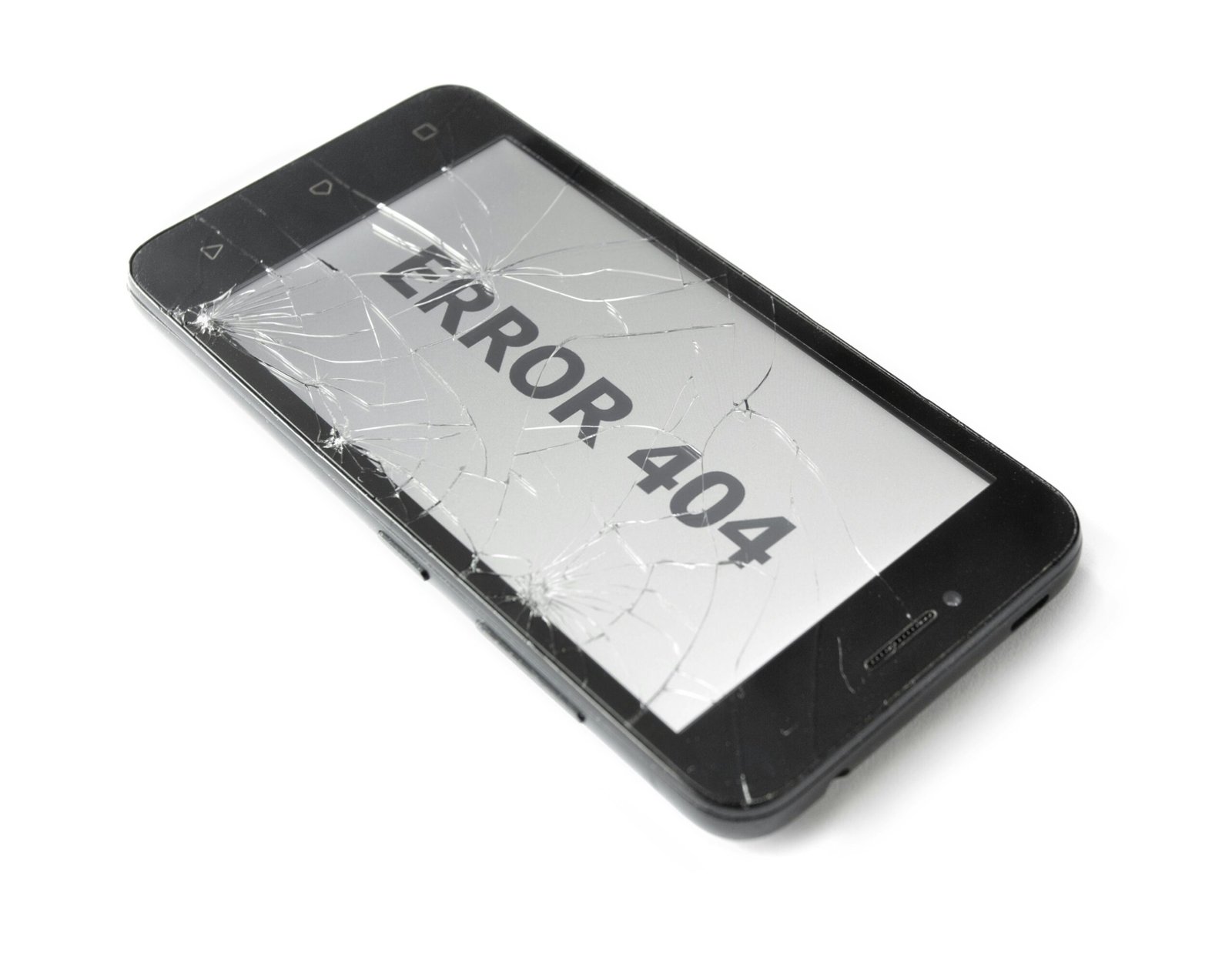Effective Methods to Degrease a Screen: A Comprehensive Guide
Understanding the Importance of a Clean Screen
Maintaining a clean screen is essential not only for aesthetic reasons but also for the optimal functionality of various devices. Grease, dust, and other contaminants can significantly impair the performance of screens, whether they’re computer monitors, TV screens, or smartphone displays. When grease accumulates, it can create a barrier that distorts the image quality, leading to a subpar user experience. Colors may look washed out, and sharpness can be severely compromised, making it difficult to read text or watch high-definition videos.
The health implications of dirty screens should not be underestimated. Screens that are frequently touched accumulate harmful bacteria and germs, which can be transferred to your hands and face. This is particularly alarming for devices like smartphones and tablets, which are used regularly throughout the day. Constant exposure to these contaminants can lead to skin issues or even the spread of infectious diseases. Therefore, regular cleaning not only ensures a clearer display but also contributes to better hygiene.
Different types of screens have varying susceptibilities to grease and dirt. For instance, smartphone displays are particularly prone to smudges due to their constant use. TV screens, while less frequently touched, can still collect dust and occasional grease from nearby environmental sources. Computer monitors might interact mostly with dust and the occasional fingerprint, yet these residues can still affect their screen’s brightness and contrast ratios.
Understanding these foundational aspects underscores the importance of utilizing effective degreasing methods tailored to each screen type. A clean screen not only enhances visual appeal but also preserves the longevity and performance of your devices, ensuring they function at their best. This guide will delve into various proven techniques to keep your screens spotless, contributing to both their physical integrity and your overall health.
Common Household Products for Screen Degreasing
Effectively degreasing a screen often requires accessible and safe household products. One of the most basic yet efficient solutions is distilled water. Distilled water, in its pure form, removes dust and light grease without leaving any mineral deposits, making it an ideal choice for initial cleaning. Simply dampen a microfiber cloth with distilled water and gently clean the screen in a circular motion to prevent streaks or scratches. Avoid using tap water as it might contain minerals that can scratch the screen surface.
Another excellent household product for screen degreasing is white vinegar. Known for its acetic acid content, white vinegar can dissolve grease and grime effectively. For a safe cleaning solution, combine equal parts of distilled water and white vinegar. Dip a microfiber cloth into this mixture, wring it out thoroughly to remove excess liquid, and gently wipe down the screen. This method ensures a streak-free finish while also disinfecting the surface.
Additionally, isopropyl alcohol is highly effective in dissolving greasy residues on screens. A solution containing 70% isopropyl alcohol with 30% distilled water is recommended for most screens. Using higher concentrations can risk damaging sensitive screens. Apply the solution to a microfiber cloth rather than directly on the device to avoid liquid seeping into the edges of the screen. Work in small sections, rubbing gently to lift grease and grime.
The final indispensable tool for screen cleaning is the microfiber cloth. Its soft texture prevents scratching while effectively trapping and removing grease and dust particles. For optimal use, ensure the cloth is clean before each use and use a fresh cloth if the one you are using becomes overly soiled.
By leveraging these common household products—distilled water, white vinegar, isopropyl alcohol, and microfiber cloths—you can achieve a grease-free screen safely and efficiently. Always remember to power down devices before cleaning and avoid applying excessive pressure on the screen to maintain its integrity and functionality.
Professional Screen Cleaning Solutions and Tools
Commercial screen cleaning solutions and tools have been developed to meet the unique requirements of maintaining electronic displays. These specialized products offer numerous advantages over common household alternatives. Notably, they feature enhanced cleaning efficiency, built-in protective properties, and utmost convenience. Among the most notable commercial products are screen cleaning sprays, pre-moistened wipes, and anti-static cloths.
Screen cleaning sprays, such as those from brands like WHOOSH! and Ecomoist, are specially formulated to safely remove smudges, fingerprints, and grime without damaging the protective coatings on devices. These sprays usually come with a microfiber cloth or sponge applicator, ensuring a streak-free and polished finish. Additionally, their gentle chemical compositions are designed to prevent damage that alcohol or ammonia-based household cleaners might cause.
Pre-moistened wipes provide a portable and convenient cleaning solution, particularly useful for on-the-go maintenance. Popular brands like Zeiss and iCloth offer individually wrapped wipes that are pre-saturated with a non-abrasive formula. These wipes are ideal for quick clean-ups and are particularly effective at eliminating dust and minor smudges. Their non-drying agents also help in maintaining screen clarity and longevity.
Anti-static cloths, such as those from MagicFiber and Screen Mom, have become indispensable for their dual functionality. These cloths not only clean screens without scratching but also reduce the attraction of dust and dirt through their anti-static properties. Typically made from high-density microfiber, these cloths are reusable and can be washed to extend their usability.
The benefits of using these specialized products over household substitutes are clear. They offer precision in cleaning, additional protection against damage, and a higher degree of convenience. When choosing the appropriate cleaning tool or solution, it is crucial to consider the type of screen – whether it’s a smartphone, tablet, television, or monitor – as different devices may require specific formulas or fabrics to ensure optimal care and maintenance.
Best Practices for Screen Degreasing
Ensuring the longevity and optimal performance of screens necessitates diligent and effective degreasing practices. Before commencing any screen cleaning process, it’s crucial to power down your devices to prevent any electrical hazards or unintentional inputs. Additionally, wearing gloves not only protects your hands from harsh cleaning agents but also prevents transferring additional oils or dirt onto the screen.
When selecting degreasing products, it’s essential to distinguish between household and commercial options. For household cleaning, a mixture of diluted dish soap can serve as an efficient degreasing agent. For commercial solutions, ensure that the product is designed specifically for screen cleaning to avoid damage. Apply the chosen cleaner using a clean, lint-free microfiber cloth. Always apply the solution to the cloth rather than spraying directly onto the screen to avoid overflow and potential internal damage.
Gentle, circular motions should be employed to lift grease without scratching the screen. Take extra care around edges and corners where grease buildup is more common. For those particularly stubborn spots, a slightly dampened cloth with isopropyl alcohol can enhance grease removal. Again, always apply the alcohol to the cloth, not directly to the screen.
Post-cleaning care is equally critical. Once you’ve thoroughly wiped down the screen, use a dry microfiber cloth to remove any remaining moisture. This step is essential in preventing streaks and watermarks, which can impede screen visibility. Regular maintenance, including a quick wipe down with a microfiber cloth, can significantly reduce the frequency of deep degreasing sessions.
To further minimize grease accumulation, consider implementing preventive measures. Encouraging hand washing before device use and restricting oily foods near screens can be effective strategies. Keeping devices in protective cases can also help shield screens from excessive dirt and grease.
For quick reference during your cleaning routine, here is a summarized checklist:
- Power down the device
- Wear protective gloves
- Select appropriate cleaning product
- Apply cleaner to a microfiber cloth
- Use gentle, circular motions
- Focus on edges and corners
- Dry the screen with a clean cloth
- Implement preventive measures