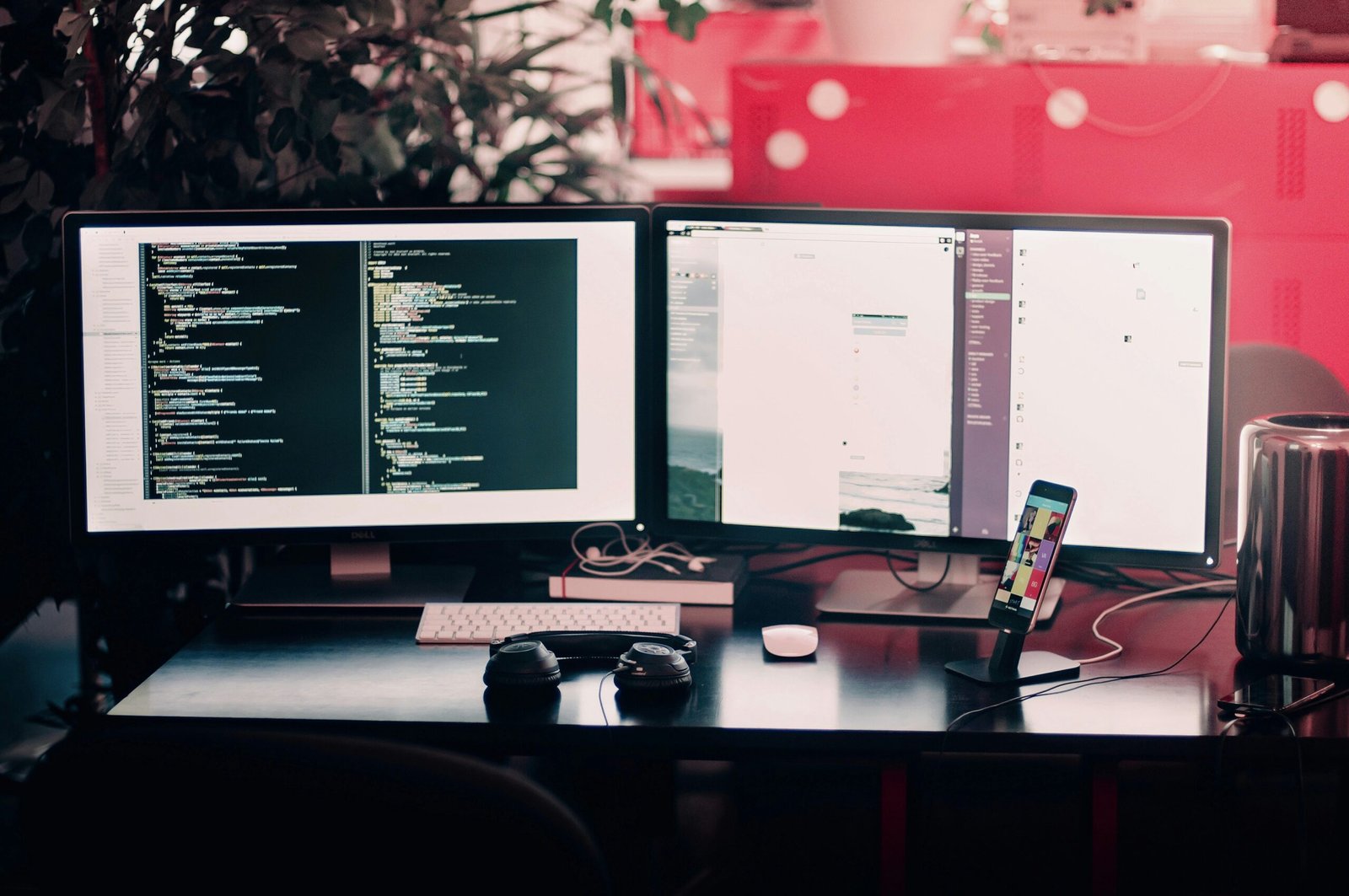Can Isopropyl Alcohol Damage an LCD Screen?
“`html
Understanding LCD Screens
Liquid crystal display (LCD) technology plays a pivotal role in our modern digital lives. Central to this technology is the liquid crystal, a substance that possesses properties between those of conventional liquids and solid crystals. When electric currents are applied, these crystals adjust their alignment, modulating light and creating images. Moreover, an LCD screen comprises multiple layers, including liquid crystals, polarizing panels, and a backlight, all working together to produce clear and vibrant visuals.
LCD screens are foundational in various applications, from television sets and computer monitors to smartphone displays and digital instruments. Their popularity is driven by their efficiency, lightweight structure, and superior picture quality. However, despite their widespread usage, LCD screens are delicate and require careful handling during maintenance and cleaning.
The materials used in LCD screens contribute significantly to their fragile nature. These screens typically include thin layers of glass and soft polarizing filters, which, although crucial for performance, are susceptible to physical damage. Further, the liquid crystals need to be in precise alignment for optimal functioning, making the screen sensitive to even minimal pressure or chemical exposure.
Given these sensitivities, it is critical to assess the suitability of cleaning agents. Some substances can cause irreversible damage, compromising both the functionality and visual integrity of the screen. As we proceed to explore the potential risks of using cleaning products like isopropyl alcohol on LCD screens, understanding the inherent delicacy of these components provides essential context. By appreciating the technological intricacies and material vulnerabilities of LCDs, readers can make more informed decisions regarding their care and maintenance, ensuring the longevity of their devices.
“`
Properties and Uses of Isopropyl Alcohol
Isopropyl alcohol, often referred to as isopropanol or IPA, is a highly versatile chemical compound widely used in various industries for its effective cleaning properties. Known for its quick evaporation rate and ability to dissolve oils, greases, and other residues, isopropyl alcohol is a popular choice for both commercial and DIY cleaning solutions. Its antimicrobial properties make it an excellent disinfectant, commonly utilized in medical settings for sterilizing tools and surfaces.
The chemical structure of isopropyl alcohol, consisting of three carbon atoms, eight hydrogen atoms, and one oxygen atom (C3H8O), contributes to its efficacy as a solvent. This unique composition allows it to effectively break down and remove stubborn residues that water alone cannot tackle. Consequently, it is commonly used for cleaning various surfaces, including glass, stainless steel, and plastics.
In the context of electronics, isopropyl alcohol is particularly cherished. Its ability to evaporate quickly without leaving any significant residue makes it ideal for cleaning sensitive electronic components where moisture must be minimized. It’s frequently used to clean connectors, circuit boards, and other internal parts of electronic devices. The same attributes that make isopropyl alcohol advantageous for these purposes also contribute to its popularity in maintaining screens, including LCD screens.
However, while isopropyl alcohol is effective, its application requires caution. Its potency can sometimes interact adversely with certain materials, potentially causing damage. This delicate balance of effectiveness and risk is why many people turn to isopropyl alcohol for cleaning but proceed with a measured approach, ensuring that it is used appropriately and safely.
“`html
Effects of Isopropyl Alcohol on LCD Screens
Isopropyl alcohol is frequently utilized as a cleaning agent due to its effectiveness in removing dirt and grime. When it comes to cleaning LCD screens, it has certain advantages that make it a preferred choice for many. First and foremost, isopropyl alcohol can clean screens without leaving behind streaks, making it an attractive option for those seeking a crystal-clear display. Its quick evaporation rate ensures minimal residue, sparing the screen from haze or smears that other cleaners might leave.
However, using isopropyl alcohol on LCD screens is not without risk. One of the primary concerns is the potential to damage the protective coatings applied to the screen. Manufacturers often add anti-reflective or oleophobic coatings to deflect sunlight and reduce fingerprints. Isopropyl alcohol, especially in higher concentrations, can degrade these coatings over time, diminishing their effectiveness and possibly leading to permanent damage.
Another significant risk associated with the use of isopropyl alcohol is screen discoloration. Continuous or improper application may alter the screen’s color accuracy or cause patchy discoloration, impacting the overall display quality. In extreme cases, frequent exposure might lead to more severe hardware malfunctions, such as issues with the display’s brightness and contrast levels.
Expert opinions on using isopropyl alcohol for LCD screens vary. Some technicians and screen manufacturers advise against it, citing the potential for long-term damage. Others recommend using low concentrations (below 70%) and applying the alcohol lightly with a microfiber cloth to mitigate risks. Scientific findings underscore the importance of caution, highlighting that while isopropyl alcohol is effective at cleaning, it can be detrimental if not used correctly.
Overall, while isopropyl alcohol can be an effective cleaning solution for LCD screens, it must be used judiciously to avoid potential damage. Understanding its pros and cons and applying it with care can ensure that your screen remains clean without compromising its integrity.
“`
Best Practices for Cleaning LCD Screens
Maintaining the pristine clarity and functionality of your LCD screen necessitates adherence to specific cleaning practices. Utilizing the right techniques and materials can ensure longevity and prevent potential damage. Below, we delineate comprehensive steps and recommendations for safely cleaning your LCD screens.
First and foremost, always begin by turning off the screen and unplugging the device. This not only ensures safety but also makes it easier to identify smudges and grime. Dust off the screen gently using a microfiber cloth. Unlike paper towels or rough fabrics, microfiber is non-abrasive and specifically designed to lift dust without scratching the surface.
In instances where a dry cloth is insufficient, a solution may be required. For this purpose, a mixture containing 70% isopropyl alcohol and 30% distilled water proves effective. Isopropyl alcohol, at this concentration, provides adequate cleaning power while mitigating the risk of damage. Moisten the microfiber cloth slightly with this solution—never saturate it. Apply the dampened cloth to the screen using soft, circular motions. Avoid pressing hard to prevent applying unnecessary stress to the screen.
Alternatively, commercially available screen cleaning solutions can also be used. These solutions are formulated to be safe for LCD screens and often come with specific instructions for use. Ensure that any product you select is labeled safe for LCD screens to avoid potential incompatibility issues.
Regular maintenance is essential. Weekly, dusting with a dry microfiber cloth should suffice. For smudges or fingerprints, resort to the dampened cloth and prescribed cleaning solution as needed. By integrating these practices into your routine, you can maintain a clear screen and prolong its lifespan.
Avoid common pitfalls: never spray liquid directly onto the screen, refrain from using harsh chemicals, and deter from utilizing abrasive materials. Such errors can cause irreparable damage or significantly reduce the screen’s performance quality.
By following these best practices, you contribute to ensuring your LCD screen remains in optimal condition, thus providing unrestricted viewing quality for an extended period.