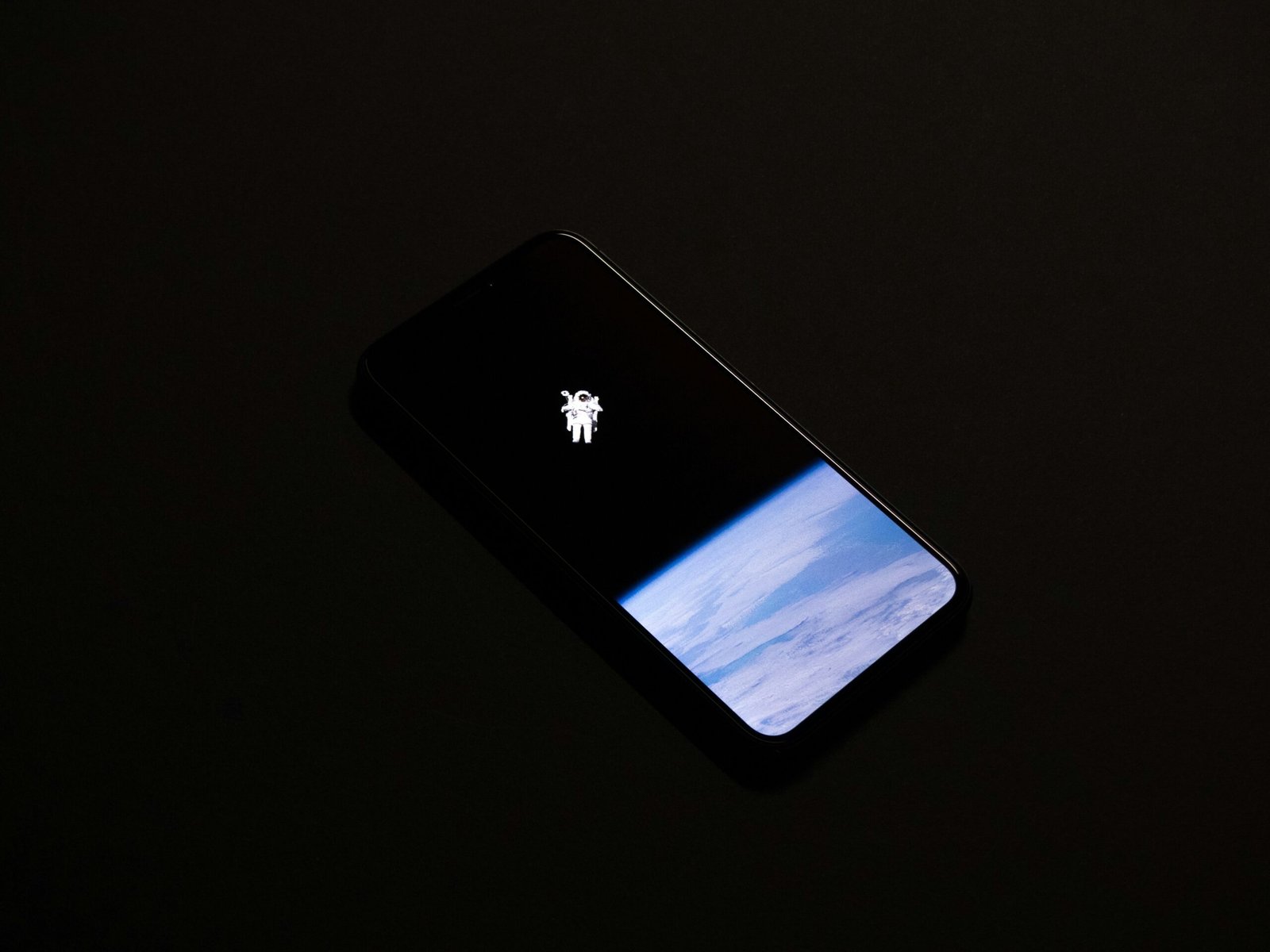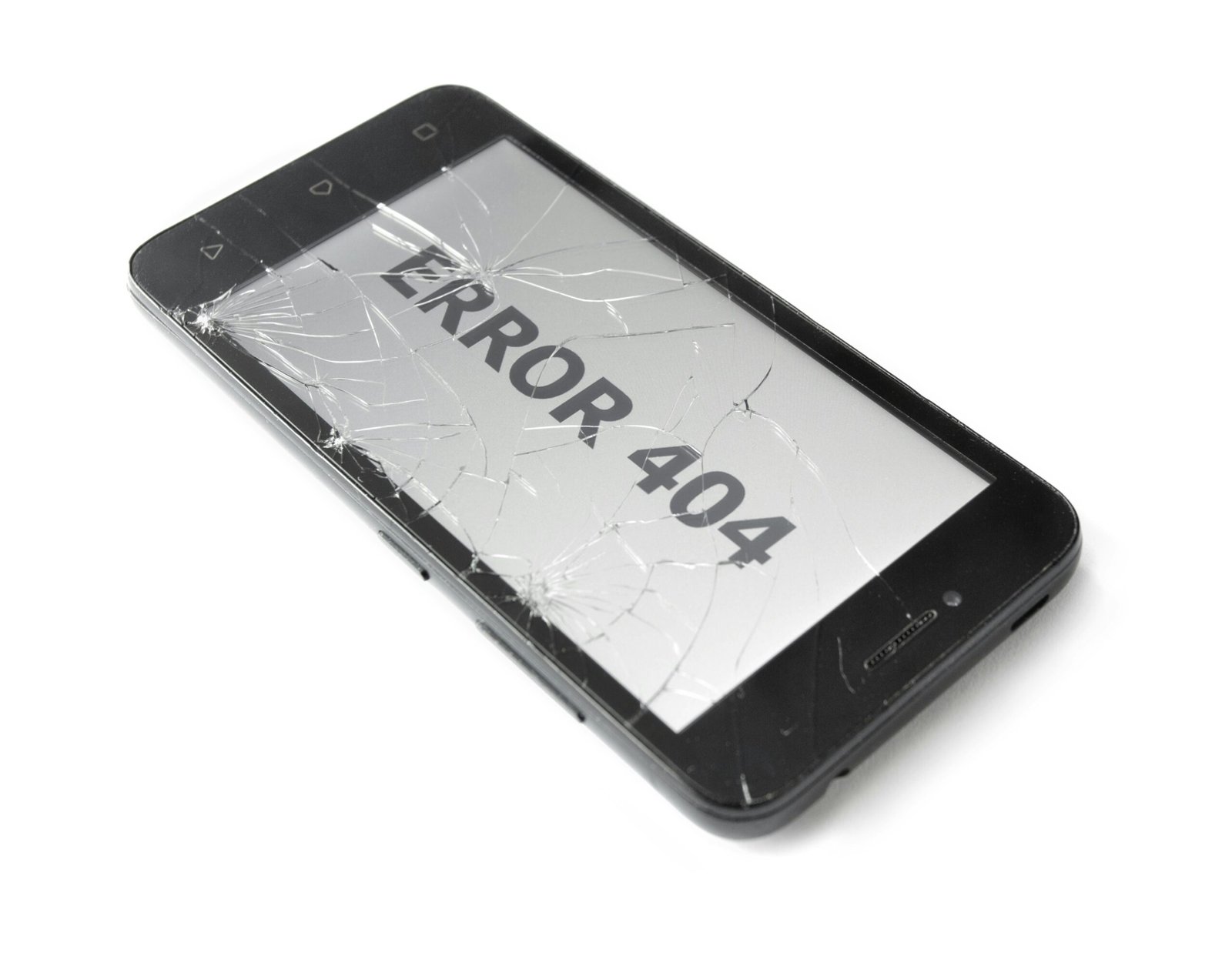Can I Use Rubbing Alcohol to Clean My LCD Screen?
Understanding the LCD Screen Technology
LCD (Liquid Crystal Display) screens are ubiquitous in modern devices, from smartphones and tablets to computer monitors and televisions. The core technology behind these screens revolves around liquid crystals — substances that exhibit properties between those of conventional liquids and solid crystals. LCD screens utilize these liquid crystals to manipulate light, creating the vivid images and text we see on the display.
The functionality of an LCD screen is largely based on its use of thin-film transistor (TFT) technology. TFTs are responsible for the precise control of individual pixels, which combine to form the overall picture. This technology is not only delicate but also incredibly complex, involving multiple layers of glass, liquid crystal compounds, polarizing films, and electrical circuits. Any disruption or damage to these components can significantly impact the display’s performance.
One of the most critical components in an LCD screen is the polarizing film, which adjusts the direction of light waves passing through the liquid crystals. This film, along with other elements like color filters and backlights, is highly sensitive to certain chemicals and physical abrasives. Exposure to harsh substances, such as certain cleaning agents, can lead to damage such as clouding, discoloration, or even permanent pixel malfunction.
Proper maintenance of LCD screens is crucial for ensuring their longevity and optimal performance. Gentle and suitable cleaning methods are essential to prevent damage to the delicate components. The use of non-abrasive, screen-friendly cleaning materials helps maintain the integrity of the display. By understanding the intricacies of LCD technology and handling screens with the appropriate care, users can enjoy clear and vibrant displays for a longer period.
The Risks of Using Rubbing Alcohol on LCD Screens
Using rubbing alcohol, specifically isopropyl alcohol, to clean LCD screens poses significant risks and potential long-term damage. One major concern is that alcohol can strip away essential protective coatings present on LCD screens. These coatings often include anti-reflective or anti-glare layers critical for optimal viewing experiences. Once these layers are compromised, users may experience increased glare and reduced image clarity.
Furthermore, alcohol can lead to discoloration and streaking on the screen surface. This occurs because the liquid can seep into the crevices around the display, causing the sublayers to corrode or weaken. It can result in visible streaks that are challenging to remove and may permanently mar the screen’s appearance. In some cases, the misuse of rubbing alcohol can even cause irreparable damage, rendering the entire LCD unit useless.
Many manufacturers strongly advise against the use of harsh chemicals like rubbing alcohol for cleaning their devices. For instance, Apple Inc., in their product care guidelines, explicitly mentions avoiding alcohol-based cleaners for their screens. Instead, they recommend using a soft, lint-free cloth slightly dampened with water. Similarly, other tech giants like Samsung and LG endorse gentle cleaning agents specifically designed for electronics to preserve the integrity of the LCD panels.
Expert opinions align closely with manufacturer guidelines, stressing the need for caution. Display industry professionals often highlight the dangers attached to improper cleaning methods, including illustrative testimonials from users who have unfortunately learned the hard way. For example, a user reported that after using rubbing alcohol to clean their expensive monitor, they noticed immediate streaking and gradual discoloration. Despite attempts to rectify the issue, the damage continued to worsen over time, ultimately requiring screen replacement.
These insights underscore the critical importance of adhering to recommended cleaning practices for LCD screens. Using appropriate, gentle cleaning methods preserves the screen’s quality and ensures a prolonged lifespan for the device.
Safe Alternatives for Cleaning LCD Screens
Maintaining the clarity and longevity of your LCD screen is crucial, and utilizing the right cleaning methods can make a substantial difference. While rubbing alcohol might seem convenient, it isn’t the safest choice for LCD screens. Instead, several effective and safe alternatives can achieve excellent results without causing harm. One of the most recommended tools is a microfiber cloth. These cloths are gentle on sensitive surfaces and can effectively remove dust and smudges without scratching or leaving lint behind.
In addition to a microfiber cloth, distilled water serves as a highly effective cleaning agent. This is due to its purity, as it lacks minerals that could potentially damage the screen. To clean your LCD screen properly, first, ensure the device is turned off and unplugged. Take the microfiber cloth and lightly dampen it with distilled water. Remember, the liquid should never be applied directly onto the screen; instead, it should be sprayed onto the cloth to avoid any potential for liquid seeping into the device’s inner workings.
For more stubborn stains or to ensure maximal cleanliness, specialized screen cleaning solutions are an excellent choice. These solutions are formulated specifically for delicate electronic displays, providing thorough cleaning while being gentle on the screen. The technique remains consistent: apply the solution to the cloth rather than the screen, and use gentle, circular motions to wipe the surface. This method minimizes the risk of streaks and ensures an even, clean finish.
By adopting these proper cleaning techniques and utilizing safe alternatives such as microfiber cloths, distilled water, and specialized screen cleaners, you can maintain the pristine condition of your LCD screen. Always prioritize safety by turning off and unplugging your device before cleaning, protecting both your screen and your investment.
Preventative Maintenance and Best Practices
Maintaining the cleanliness and functionality of LCD screens is paramount for ensuring their longevity and optimal performance. A few actionable steps can significantly reduce the accumulation of smudges and dust, which are common nuisances for any LCD screen user.
Firstly, it’s advisable to regularly clean your workspace. Dust and debris from the environment can easily settle on LCD screens, so maintaining a tidy desk or table can minimize exposure to these elements. Incorporating a routine cleaning schedule for both your workspace and your devices can significantly curtail the buildup of unwanted residues on the screen.
Personal hygiene also plays a crucial role in maintaining screen cleanliness. Washing hands before using devices with LCD screens can prevent oils and dirt from fingers from transferring onto the screen. This simple habit can drastically diminish the frequency of smudging and the need for rigorous screen cleaning.
Utilizing protective screen covers is another effective strategy. These covers act as a barrier, safeguarding the screen from accidental scratches and smudges. They can be particularly useful in environments where screens are frequently handled or transported. Finding a cover that is specifically designed for your device ensures a proper fit and maximizes protection.
When storing or transporting devices with LCD screens, it is important to take precautions to avoid damage. Always keep the device in a padded, secure case to shield the screen from impact and scratches. Avoid placing heavy objects on top of the device or within the same bag or compartment, as this can cause pressure damage to the screen.
Adhering to the device manufacturer’s guidelines for screen maintenance is fundamental. Manufacturers often provide specific instructions and recommend particular products for cleaning their screens. Using the recommended products and methods ensures that you are not inadvertently damaging the screen with inappropriate cleaning solutions or techniques. By following these best practices, you can maintain the pristine condition of your LCD screens and extend their useful life.