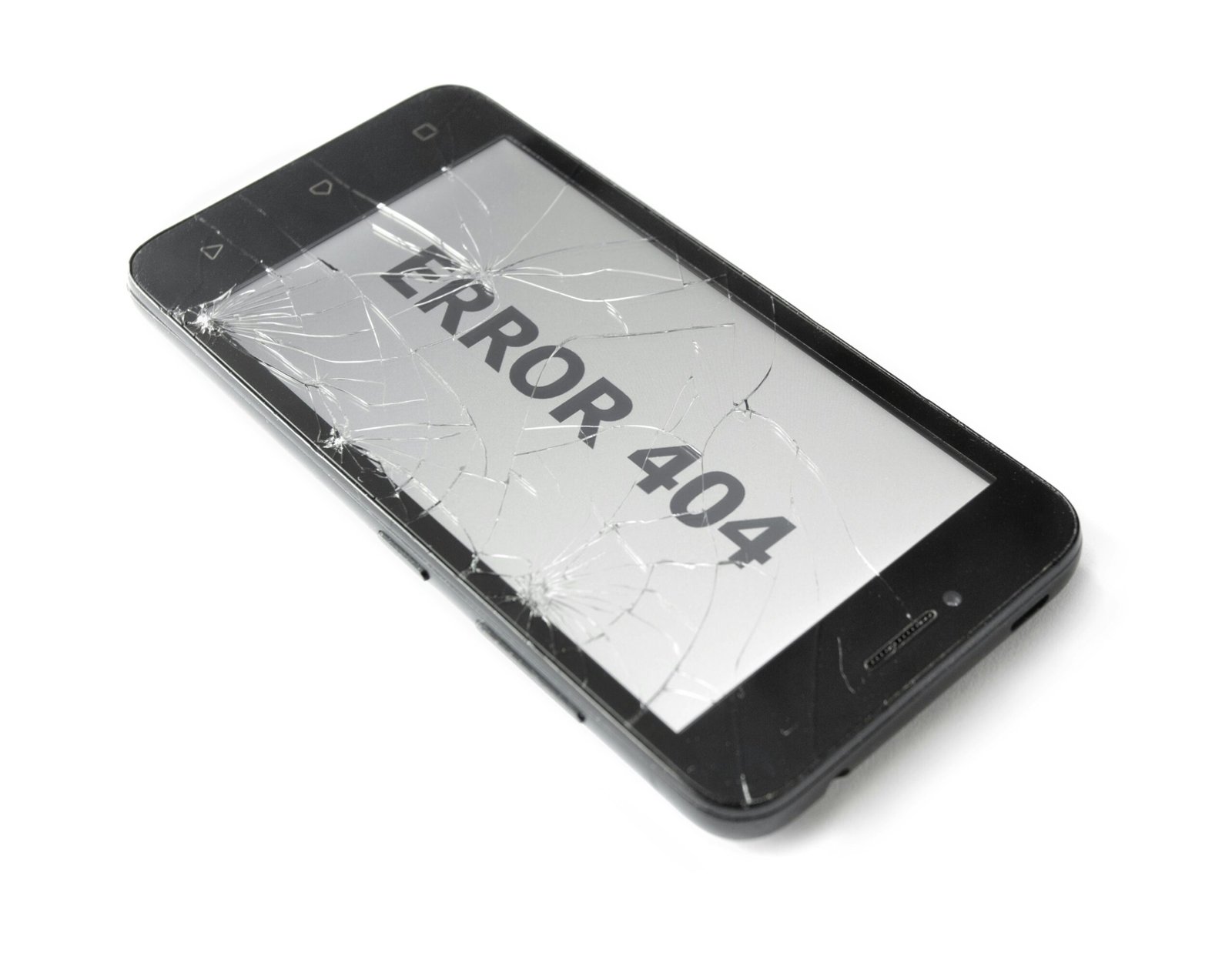Can I Use Alcohol to Clean a Touch Screen? Understanding the Do’s and Don’ts
“`html
Introduction: The Importance of Proper Screen Cleaning
In today’s digital age, touch screens have become an integral part of daily life. From smartphones and tablets to laptops and self-service kiosks, these devices seamlessly connect us to a world of information and interactive experiences. However, their high frequencies of use and physical interaction expose them to grime, fingerprints, and harmful bacteria, making regular cleaning not just a routine, but a necessity for maintaining both hygiene and device performance.
Proper screen cleaning ensures the longevity and efficient functionality of your devices. Regular maintenance helps mitigate the risk of damage from accumulated debris and oily residue, which can affect touch sensitivity and image clarity. Moreover, keeping screens clean is pivotal for hygienic reasons, as these surfaces can harbor pathogens that may proliferate in the absence of regular cleaning.
Given the pervasive nature of touch screens, many users gravitate towards convenient and readily available cleaning solutions. Alcohol-based cleaners often come to mind due to their reputation for efficacy in germ removal and swift evaporation. However, this practice is not without its nuances and potential drawbacks. While alcohol can effectively sanitize surfaces, there are common misconceptions about its use on touch screens. Misuse of alcohol-based products can result in damage to the screen’s protective coatings, leading to diminished responsiveness or screen clarity over time.
Understanding the proper methods and materials for screen cleaning is essential for avoiding such pitfalls. This blog post will delve into the do’s and don’ts of touch screen maintenance, addressing the role of alcohol and providing guidelines for safe and effective cleaning practices. Through these insights, we aim to empower users with the knowledge needed to preserve the integrity and longevity of their indispensable tech devices.
“`
The Composition and Sensitivity of Touch Screens
Touch screens have become an integral component of modern technology, facilitating user interaction through a combination of advanced hardware and software. At the core of most touch screens are two predominant technologies: capacitive and resistive. Capacitive touch screens, common in smartphones and tablets, function by detecting electrical changes on the display surface, while resistive screens, often found in kiosks and older devices, respond to pressure applied by the user.
One crucial feature of touch screens, especially capacitive screens, is the oleophobic coating. This thin layer helps repel oils and fingerprints, maintaining screen clarity and enhancing the user experience. However, this coating is inherently delicate and can be easily compromised by harsh cleaning agents like alcohol. The sensitivity of these screens to alcohol and other strong chemicals underscores the necessity for appropriate cleaning methods.
Using alcohol for cleaning can lead to several types of damage. Firstly, alcohol can erode the oleophobic coating, resulting in a screen that attracts more dirt and oils, ultimately degrading the visual quality. Secondly, the interaction between alcohol and the sensitive touch surface may cause discoloration, leading to uneven brightness or unsightly blemishes that impair the display’s aesthetics. Thirdly, repeated exposure to alcohol can affect a screen’s touch sensitivity. Over time, this may result in diminished responsiveness, making gestures and interactions less accurate.
Improper cleaning can also accelerate the wear and tear of the screen, necessitating more frequent device replacements or repairs. Therefore, understanding the composition and sensitivity of touch screens is crucial in adopting practices that protect and maintain their functionality. Cleaning agents must be chosen with care to avoid unintentional damage, ensuring the longevity and performance of these sophisticated technologies.
Safe Alternatives for Cleaning Touch Screens
When it comes to cleaning your touch screen, it is crucial to explore alternatives that are both effective and safe. Using alcohol-based cleaners may pose risks, but fortunately, there are several other options available to keep your devices clean without causing any harm.
One of the most recommended alternatives is a microfiber cloth. These cloths are specifically designed to trap dust and dirt particles without scratching the screen. To use, simply wipe the screen gently in a circular motion, avoiding excessive pressure. Microfiber cloths are excellent due to their soft texture and ability to remove fingerprints and smudges effectively.
Distilled water is another safe option that can be used to clean touch screens. Unlike tap water, distilled water is free from minerals that can leave streaks or residue. To use this method, dampen a microfiber cloth slightly with distilled water. Make sure the cloth is not overly wet to prevent any liquid from seeping into the device. Wipe the screen gently, ensuring even coverage and a thorough clean.
For those seeking specialized solutions, screen cleaning solutions available in the market are an ideal choice. These are formulated to be non-abrasive and alcohol-free, ensuring they are safe for all types of touch screens. Most come with instructions; however, the general procedure involves spraying the solution onto a microfiber cloth and then wiping the screen gently.
Follow these step-by-step instructions for an optimal cleaning routine:
-
Power off your device to avoid any accidental taps or damage while cleaning.
-
Use a dry microfiber cloth to remove any loose dust or particles from the screen.
-
Dampen a corner of the microfiber cloth with distilled water or a specialized cleaning solution.
-
Wipe the screen gently in a circular or straight-line motion, ensuring even coverage.
-
Use the dry part of the microfiber cloth to remove any remaining moisture or streaks.
-
Allow the screen to air dry for a few moments before powering the device back on.
Gentleness and moderation are key when cleaning touch screens. Avoid using excessive force or too much liquid, as these actions can lead to damage. By using these safe alternatives and following the recommended steps, you can maintain a pristine and functional touch screen without the risks associated with alcohol-based cleaners.
“`html
Maintenance Tips for Long-Term Screen Care
Ensuring the longevity and optimal performance of your touch screen device requires a considered approach to maintenance and care. By adopting a few practical habits, you can significantly reduce the need for frequent cleaning and the potential risk of damage to your device’s screen.
Firstly, establishing a regular cleaning schedule is crucial. Depending on the frequency of use, it is advisable to clean your touch screen device at least once a week. Use a microfiber cloth to wipe away fingerprints, smudges, and dirt, as these can accumulate and affect screen sensitivity over time. Avoid the use of abrasive materials or harsh chemicals that might scratch or damage the screen surface.
Protective accessories such as cases and screen protectors are highly recommended. A protective case can prevent physical damage from drops and impacts, while a screen protector adds an additional layer that shields against scratches and smudges. These accessories are relatively inexpensive compared to the cost of repairing or replacing a damaged screen.
Exposure to direct sunlight and extreme temperatures can also deteriorate the quality and functionality of your touch screen. Prolonged exposure to sunlight can cause the screen to fade and lose responsiveness, whereas extreme temperatures can result in hardware issues. Try to store your device in a cool, dry place and avoid leaving it in hot or cold environments for extended periods.
In conclusion, integrating these habits into your device care routine can help maintain the pristine condition of your touch screen. Regular cleaning with appropriate materials, using protective accessories, and being mindful of environmental factors are all vital steps. Adopting these practices will not only enhance your user experience but also extend the operational life of your touch screen device, ensuring it remains a reliable tool in your daily activities.
“`