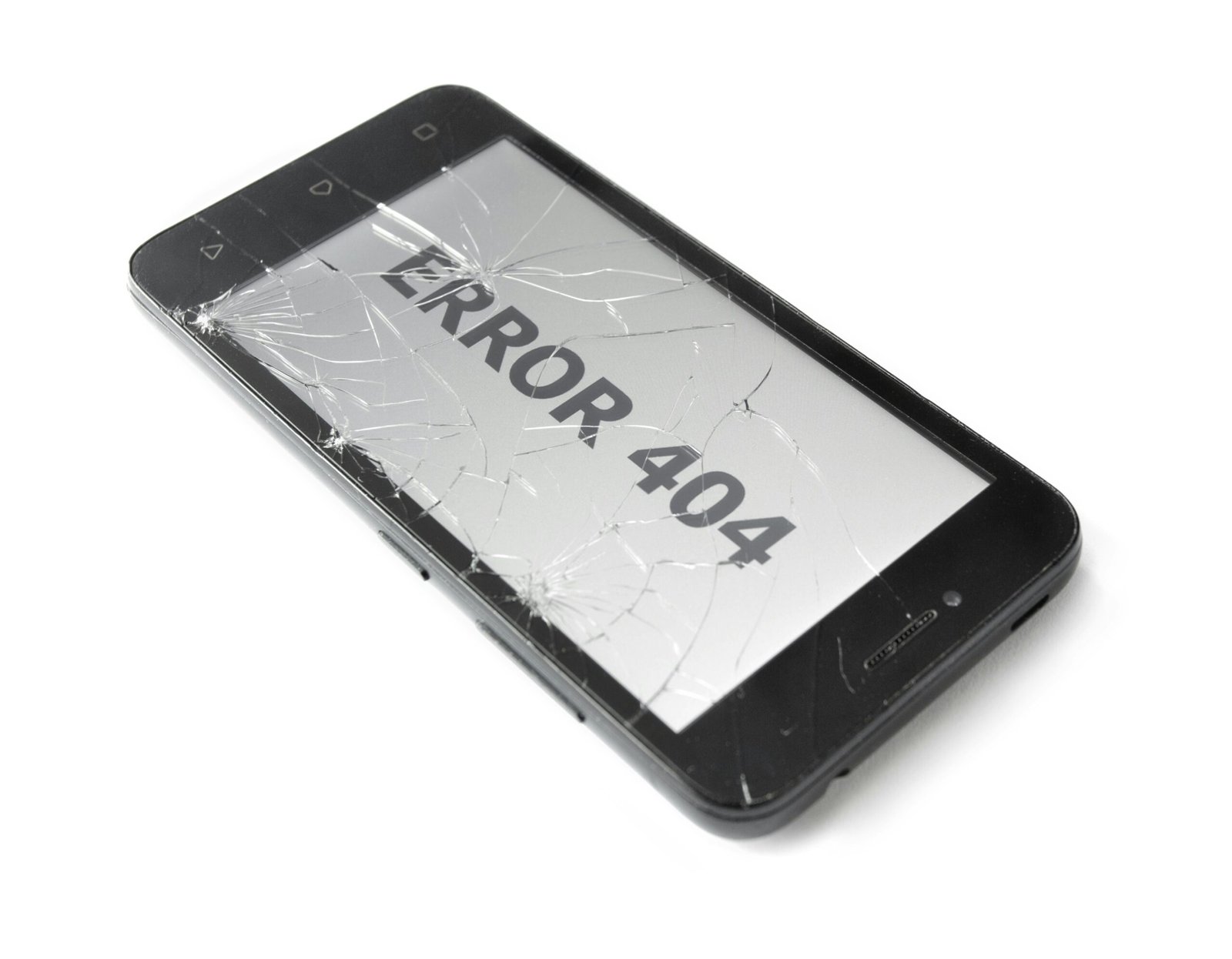Can I Repair an LCD Screen? A Comprehensive Guide
“`html
Understanding the Anatomy of an LCD Screen
Before embarking on the repair of an LCD screen, it is imperative to understand its anatomy and how it functions. An LCD, or Liquid Crystal Display, comprises several intricate components working in tandem to produce clear and vibrant images. The fundamental elements include the liquid crystals, a backlight, and the pixel grid.
At the heart of an LCD screen lies the liquid crystals. These molecules, when subjected to varying electric fields, change their alignment, modulating the light that passes through them. The liquid crystals are sandwiched between two polarizing filters and glass substrates, with a conductive film designed to manipulate their arrangement precisely.
The backlight is equally critical. It is usually composed of LED lights placed at the edges of the screen or directly behind it. This backlighting illuminates the liquid crystals, making the display visible to the user. Without a properly functioning backlight, the screen would be dark, rendering the display ineffective.
Pixels play a fundamental role in rendering images. An LCD screen houses a grid of tiny pixels, each of which comprises red, green, and blue sub-pixels. By varying the intensity of each sub-pixel, a wide spectrum of colors can be produced. When viewing the screen, what you perceive is a combination of millions of these minuscule pixels working in unison.
Common problems that arise with LCD screens are often tied to these core components. Dead pixels, where individual pixels fail to illuminate, can disrupt the display’s uniformity. Cracks, typically the result of physical impact, can cause both visible damage and underlying issues with the liquid crystals and pixel grid. Furthermore, backlight problems, whether due to faulty LEDs or connection issues, can result in uneven lighting or complete darkness. Recognizing these issues and the critical components involved is essential to executing an effective repair strategy, ensuring a thorough and precise approach to any potential fixes.
“`
Diagnosing Common LCD Screen Problems
When dealing with LCD screen issues, accurate diagnosis is the first step towards effective repair. Identifying common problems can save time and resources, ensuring that the appropriate measures are taken. This guide will help you pinpoint potential issues, from evident physical damage to more subtle internal malfunctions.
Firstly, examine your LCD screen for any visible physical damage such as cracks, scratches, or warping. External damage often indicates the need for immediate repair or replacement. Minor scratches might be addressed with specific repair kits, but severe cracks typically require a full screen replacement.
If no obvious physical damage is present, it’s time to investigate internal issues. Dead pixels, flickering, or backlight failures are common problems with LCD screens. Dead pixels appear as tiny black spots that do not change color. Observing your screen against a plain white background can help you detect these non-functioning pixels.
Flickering screens may indicate a failing power supply, loose connections, or outdated drivers. To troubleshoot, ensure all cables are securely connected and update your display drivers. In some cases, adjusting the refresh rate in your display settings can resolve flickering.
Backlight failure manifests as a dim or completely dark screen, even though the device appears to be powered on. Confirm that the problem lies with the backlight by shining a flashlight at the screen; if you can see the faint outline of the image, it’s likely a backlight issue. Replacing the backlight or inverter may restore proper functioning.
To systematically diagnose your LCD screen, follow this troubleshooting checklist:
1. Check for physical damage (cracks, scratches, warping).
2. Search for dead pixels against a plain white background.
3. Ensure all cables are securely connected.
4. Update display drivers.
5. Adjust refresh rate if experiencing flickering.
6. Inspect for backlight issues using a flashlight.
Understanding these common LCD screen problems and differentiating between repairable issues and those needing professional intervention is critical. While some minor issues can be addressed with at-home repairs, more severe problems often necessitate expert assistance or screen replacement.
Tools and Materials Needed for LCD Screen Repair
Undertaking an LCD screen repair necessitates a variety of tools and materials, ensuring the process is efficient and effective. Primarily, standard tools such as screwdrivers and tweezers form the foundation of your toolkit. Precision screwdrivers, particularly those with magnetic tips, are indispensable for dealing with the tiny screws typically found in electronic devices. Tweezers, preferably anti-static, help in handling small components without risking damage from static electricity.
Specialized equipment is equally crucial for a successful repair. Suction cups, often employed to separate the LCD screen from the device’s casing, make this delicate task more manageable. Anti-static gloves are essential for preventing static discharge, which could potentially harm sensitive electronic parts. A spudger, a non-metallic tool, is also useful for prying open cases without scratching or damaging components.
Screen adhesive is another vital material, used to reattach the new LCD screen securely. It ensures the screen stays in place, maintaining the device’s structural integrity. Additionally, having a heat gun or a hairdryer can be beneficial. Applying controlled heat can soften adhesives, making the removal of the old screen easier and reducing the risk of accidental cracks.
Optional but highly recommended tools include a magnifying glass and a digital multimeter. A magnifying glass aids in the intricate inspection of small components, ensuring all connections are correctly made. A digital multimeter helps in diagnosing electrical issues, verifying that the circuit paths are functioning as intended.
Adhering to safety guidelines is imperative. Always power down and unplug the device before starting the repair to avoid electrical hazards. Work on a clean, static-free surface and handle components with care to prevent accidental damage. Using a grounding strap can further diminish the risk of static electricity.
This comprehensive toolkit and adherence to safety protocols form the preparation checklist for an LCD screen repair, paving the way for a successful and seamless DIY project.
Step-by-Step Guide to Repairing an LCD Screen
Repairing an LCD screen involves several meticulous steps, each requiring careful attention to detail. Whether you’re dealing with dead pixels, cracks, a faulty backlight, or damaged front glass, following a systematic approach is crucial.
Fixing Dead Pixels
Dead pixels can be frustrating but are often repairable. Begin by identifying the faulty pixels using specialized software or websites. Applying gentle pressure with a soft, lint-free cloth while the screen is turned off can sometimes reactivate stuck pixels. Alternatively, running pixel repair software that rapidly changes colors can reset the pixel’s functionality.
Repairing Cracks
Small cracks might be addressed with a screen repair kit. These kits typically include a resin solution, curing light, and application tools. Clean the cracked area thoroughly before applying the resin. Once applied, use the curing light as directed to harden the resin and solidify the crack. Be cautious not to apply excessive force during the process to prevent further damage.
Replacing the Backlight
A flickering or dim display often signals backlight issues. To replace the LCD backlight, start by carefully disassembling the screen – refer to the device’s manual for guidance. Once inside, locate and detach the faulty backlight. Install the new backlight unit, ensuring all connections are secure before reassembling the screen. This step can involve delicate work with small components, so patience is critical.
Reattaching or Replacing Front Glass
If the front glass is damaged, you’ll need to remove it by gently prying it off the frame. Use a plastic opening tool to avoid scratching the LCD. Clean the frame and apply adhesive strips or a thin layer of glue before positioning the new glass. Press evenly to ensure a smooth fit without air bubbles.
Post-Repair Testing
Post-repair, it’s essential to test the screen to confirm its functionality. Power on the device and check the display thoroughly. Look out for any persistent issues such as unresponsive areas, brightness inconsistencies, or remaining dead pixels. Conduct a series of usage tests – playing videos, running applications, and checking touch sensitivity if applicable – to ensure comprehensive functionality.
By meticulously following each step and avoiding common pitfalls such as applying excessive pressure or neglecting post-repair testing, you can effectively repair an LCD screen. For more challenging repairs, seeking professional assistance is advisable to prevent exacerbating the damage.