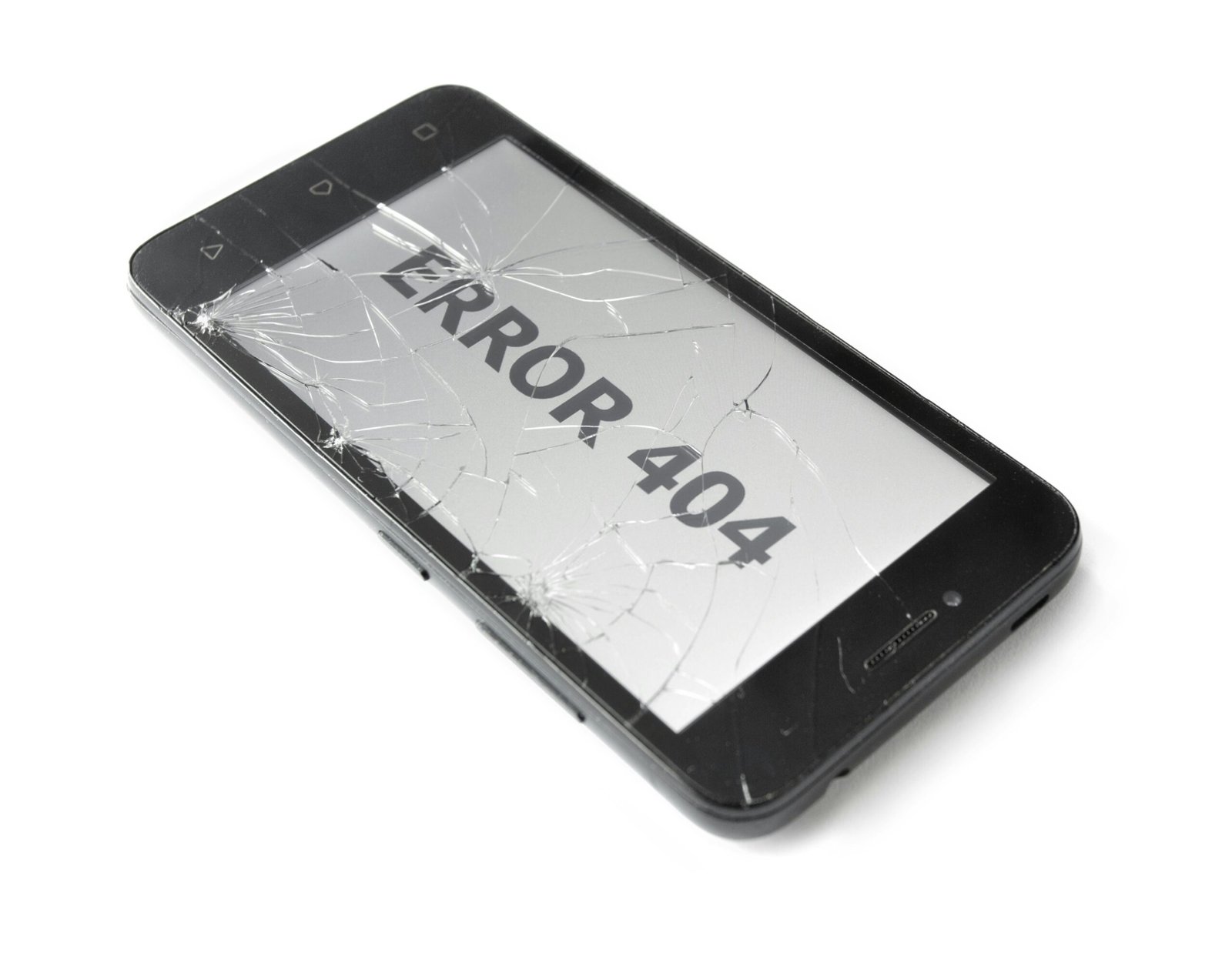Can an LCD Monitor Be Repaired?
Introduction to LCD Monitor Issues
LCD monitors, ubiquitous in both professional and personal settings, are generally known for their reliability and high-quality visual output. However, like any electronic device, they are not impervious to occasional issues that may necessitate repairs. Understanding these common problems can not only aid in early detection but also potentially save costs related to extended damage. Among the array of issues that can arise, a few stand out as particularly prevalent.
One of the most frequently encountered problems in LCD monitors is the presence of dead pixels. These are pixels on the screen that remain unresponsive and do not change color, often appearing as tiny, persistent black or white dots. Dead pixels can be distracting and significantly detract from the overall viewing experience.
Backlight failure is another notable issue. LCD monitors rely on a backlight to illuminate the on-screen display. When the backlight malfunctions, the screen may appear dim or entirely dark, rendering the monitor unusable. This kind of failure is often linked to the deterioration of the backlight’s inverter or issues within the circuit, both of which may require technical repair services.
Screen flickering is also a common problem that can affect an LCD monitor’s performance. Flickering might manifest as intermittent or continuous flashing, typically caused by a loose or damaged connection, power supply inconsistencies, or internal electronic faults. Continuous flickering can lead to eye strain and a diminished user experience, underlining the necessity for prompt attention and repair.
While these issues might suggest a fragile nature, it’s crucial to note that LCD monitors are fundamentally robust. Recognizing these common problems allows users to take timely action, thereby extending the lifespan and efficiency of their monitors. More importantly, the reparability of these issues underscores the importance of seeking professional advice or service when faced with such malfunctions.
Diagnosing the Problem
Diagnosing an LCD monitor issue is the first crucial step in understanding whether it can be repaired and to what extent. Begin with a thorough visual inspection of the monitor. Check the screen for physical damage such as cracks, scratches, or any signs of liquid damage. These issues often indicate the need for hardware replacement or professional repair services.
Next, observe the monitor while it is powered on to identify symptoms like screen blackouts, which could be due to backlight failure or power supply issues. Look for any color distortions, flickering, or lines across the screen. These problems might signal issues with the internal components such as the LCD panel itself, the video cable, or the graphics card.
Software diagnostics also play a critical role in this process. Check the display settings on your computer and ensure the correct resolution and refresh rate are set. Incorrect settings might cause performance issues that mimic hardware problems. You can also use built-in diagnostics tools, such as those available on Windows or macOS, to test the screen.
Another useful step is to test the monitor with a different computer or device. If the monitor works fine with an alternative device, the problem may lie within your computer or its connections, rather than the monitor itself. Additionally, inspect the cables and ports for any signs of wear or damage, as these can sometimes be the root cause of display issues.
An understanding of these symptoms and their potential causes enables you to make better-informed decisions about repairs. Whether you can fix a minor issue yourself or need professional help largely depends on the initial diagnosis, making this step indispensable in the repair process of an LCD monitor.
“`html
One of the most frequently repairable issues in LCD monitors is the backlight. When an LCD monitor appears dim or displays no image, the backlight might be the culprit. Replacing the backlight usually involves swapping out the old CCFL (cold cathode fluorescent lamp) or LED (light-emitting diode) lights for new ones. This repair is often manageable with basic tools and instructional guides, making it a common DIY project. Ensuring the correct type and size of the replacement bulbs is paramount for a successful repair.
Another repairable component is the inverter. The inverter is responsible for converting DC power from the power supply into AC power for the backlight. If the inverter fails, the screen might go dark but could still faintly display images upon close inspection. Replacing a faulty inverter involves identifying the correct replacement part, which is generally specific to the monitor model. The procedure doesn’t usually require advanced technical skills, but care must be taken to avoid damaging other internal components during the process.
Power supply issues are also common and often repairable. Symptoms of a failing power supply include intermittent power problems, the monitor not turning on, or unexpected shutdowns. Repairing the power supply typically involves either replacing the entire unit or specific faulty components, such as capacitors, within it. While some repairs require the purchase of a new power supply module, others might simply involve soldering skills to replace individual parts.
Connection issues frequently arise from faulty cables or loose connections. HDMI, DisplayPort, and VGA cables can sometimes wear out or become damaged over time, causing display problems. Checking and replacing these cables is a straightforward task. Additionally, ensuring all connections are snug can often resolve issues without the need for more extensive repairs. For instance, simply reseating the internal ribbon cables that connect the LCD panel to the motherboard might restore functionality.
“`
When Repairs Are Not Feasible
There are several circumstances when repairing an LCD monitor may not be a viable option. Understanding these situations can help users make informed decisions about whether to repair or replace their device. One primary instance where an LCD monitor may not be worth repairing is when there is extensive panel damage. The panel, being one of the most critical and expensive components of an LCD monitor, often makes up the bulk of the device’s value. Damage to the LCD panel, such as cracked screens or severe pixel damage, generally necessitates a costly replacement, which might not be justifiable compared to simply purchasing a new monitor.
Another scenario where repairs are not feasible is the unavailability of replacement parts. Manufacturers may discontinue certain models or components, making it extremely difficult to locate the necessary parts for repair. Even if the parts can be found, they might come with a steep price tag, further diminishing the cost-effectiveness of the repair. In some cases, compatibility issues with newer parts could also render the repair impractical.
High repair costs relative to the expense of a new monitor is another critical factor to consider. When the cost of repairs approaches or exceeds the price of a new monitor, it becomes financially wise to opt for a replacement. This is especially true if the existing monitor is already several years old or if newer models offer significantly improved features and performance at a reasonable price.
Ultimately, evaluating the extent of the damage, the availability and cost of components, and the overall cost-benefit analysis will guide users in making the right decision. By weighing these factors, individuals can either pursue repair solutions or invest in a new LCD monitor, ensuring they get the best value for their money while meeting their display needs effectively.
DIY vs Professional Repairs
When it comes to repairing an LCD monitor, one of the first decisions you’ll need to make is whether to attempt a DIY repair or hire a professional service. Each option has its own set of advantages and disadvantages, which are important to consider to make an informed choice.
One of the primary advantages of attempting a DIY repair is cost savings. By avoiding professional fees, you could potentially save a substantial amount of money. Many online resources, including detailed guides and video tutorials, are available to help you in undertaking a repair on your own. This can be particularly beneficial if the issue is relatively minor and straightforward, such as a loose cable or a dead pixel.
However, DIY repairs come with significant risks. Lack of technical expertise can lead to further damage, transforming a minor issue into a more complex and costly problem. Additionally, working with electronic components requires a certain level of precision and familiarity with safety protocols. Failure to observe these can result in personal injury or a completely unusable monitor. The tools and spare parts needed for a repair may also not be readily available to the average user, adding another layer of complexity.
On the other hand, hiring a professional repair service ensures that the repair is being handled by someone with specialized skills and experience. Professionals have access to the right tools and replacement parts, and they’re adept at diagnosing and fixing a wide range of issues. Moreover, a professional service usually provides a warranty or guarantee on their work, offering peace of mind that any further issues within a specified period will be addressed without additional charges.
However, the primary disadvantage of professional repair services is the cost. Depending on the complexity of the issue, professional repair services can be quite expensive. It’s also worth considering the age and value of your monitor; for older models, it might be more cost-effective to replace the monitor rather than pay for an extensive repair.
In conclusion, whether you opt for a DIY repair or professional service depends on several factors including your skill level, the nature of the issue, and cost considerations. Each option presents its own set of benefits and drawbacks that must be weighed carefully to make the best decision for repairing your LCD monitor.
Tools and Materials Needed for Repairs
Repairing an LCD monitor requires a specific set of tools and materials to ensure a seamless process. Having the right equipment not only aids in efficient troubleshooting but also prevents potential damage to sensitive components.
First and foremost, a set of precision screwdrivers is indispensable. Due to the compact nature of LCD monitors, screws can be quite small and intricate. A set including various Phillips and flathead sizes will cater to most disassembly needs.
A multimeter is another essential tool for any LCD monitor repair. This device measures electrical properties such as voltage, current, and resistance, allowing you to identify failing components. Utilizing a multimeter can help pinpoint issues within the circuitry, thus making the repair process more targeted.
Replacement parts like capacitors, resistors, and backlight bulbs are often necessary, depending on the specific failure within the monitor. Sourcing these parts can be done through electronics suppliers, both online and in physical stores. Websites such as Mouser, Digi-Key, and even marketplaces like eBay and Amazon can be particularly useful.
Cleaning supplies are also crucial. Isopropyl alcohol and microfiber cloths are ideal for removing dust and residue from the internal parts without causing damage. Additionally, compressed air can be utilized to dislodge debris from hard-to-reach areas. Keeping both the working environment and the internal components clean reduces the risk of further complications.
A soldering iron is necessary when dealing with component-level repairs, such as replacing damaged capacitors or other small electronic parts. A variable temperature soldering iron is recommended for more precise control, preventing overheating of delicate components.
Lastly, having an anti-static wrist strap is vital to prevent electrostatic discharge (ESD) from damaging sensitive electronics within the monitor. This small investment protects against inadvertent static shock that can fry components.
Having a well-prepared toolkit enhances the efficiency and success rate of repairing an LCD monitor. By sourcing the right tools and materials, you place yourself in a position to effectively address and resolve common issues.
Step-by-Step Guide to Common Repairs
Repairing an LCD monitor can be a practical endeavor, especially when facing common issues like a faulty backlight or a loose connection. Before embarking on any repairs, it’s vital to take safety precautions. Always disconnect the monitor from any power source and wear anti-static wristbands to prevent electrostatic discharge. Ensuring a safe and static-free working environment is the foundational step in this guide.
Replacing a Backlight
The backlight is an essential component of an LCD monitor, providing the necessary illumination for the display. When the screen goes dark or becomes unusually dim, a faulty backlight might be the culprit. To replace the backlight:
1. Disassemble the Monitor: Carefully remove the rear casing of the monitor using a suitable screwdriver. Pay attention to any screws or clips that might be holding the case together.
2. Locate the Backlight Bulbs: Within the structure, identify the backlight bulbs, typically situated behind the LCD panel. Handle the panel with care to avoid damage.
3. Disconnect and Replace: Gently disconnect the current faulty backlight bulbs. Insert the new bulbs and ensure they are securely connected.
4. Reassemble the Monitor: Once the new backlights are installed, reassemble the monitor by reversing the disassembly process. Ensure all screws and clips are back in place, securing the casing correctly.
Test the monitor to verify the effectiveness of the repair.
Fixing a Loose Connection
A loose connection can be another common issue affecting LCD monitors, usually resulting in flickering or complete loss of display. The repair steps are as follows:
1. Open the Monitor: Using appropriate tools, gently open the monitor casing.
2. Identify Connection Points: Look for any cables or connectors that might be loosely attached or disconnected, particularly around the main circuit board and the connection to the display.
3. Secure the Connection: Firmly reconnect any loose cables. Ensure that each connection is fully seated to avoid recurrence of the issue.
4. Close the Monitor: Assemble the monitor back by reattaching the casing and securing it with screws.
Testing the monitor after these steps will help confirm whether the issue has been resolved.
By following these detailed steps, one can address some of the primary issues affecting LCD monitors, potentially extending their lifespan and improving performance. While this guide provides a basis for common repairs, always consult the manufacturer’s manual for specific instructions related to your monitor model.
“`html
Preventive Measures and Maintenance Tips
Maintaining your LCD monitor is crucial for prolonging its lifespan and reducing the need for repairs. Implementing a few simple preventive measures can help safeguard the device from damage and ensure optimal performance.
Proper Cleaning Techniques: Cleaning your LCD monitor regularly can prevent dust and grime buildup that can obscure the display and even cause long-term damage. Use a soft, lint-free cloth slightly dampened with water or a screen cleaner designed specifically for LCD screens. Avoid using harsh chemicals or rough materials that can scratch the surface. Gently wipe the screen in a consistent, unidirectional motion without applying excessive pressure.
Avoiding Overheating: Overheating can significantly affect the performance and longevity of your LCD monitor. Ensure there is adequate ventilation around the monitor to allow for efficient cooling. Avoid placing objects near the ventilation openings, and keep the monitor away from heat sources such as radiator or direct sunlight. Additionally, consider using a cooling pad if you notice that your monitor is frequently overheating.
Using Surge Protectors: Electrical surges can cause irreparable damage to LCD monitors. Protect your investment by plugging your monitor into a high-quality surge protector. This precaution can help prevent damage from unexpected power surges and spikes, ensuring a stable power supply for your monitor.
Adhering to these preventive measures and maintenance tips can help prolong the lifespan of your LCD monitor, minimize the likelihood of needing repairs, and maintain its optimal performance over time. A little care and attention can go a long way in maintaining the functionality and aesthetics of your LCD monitor.
“`