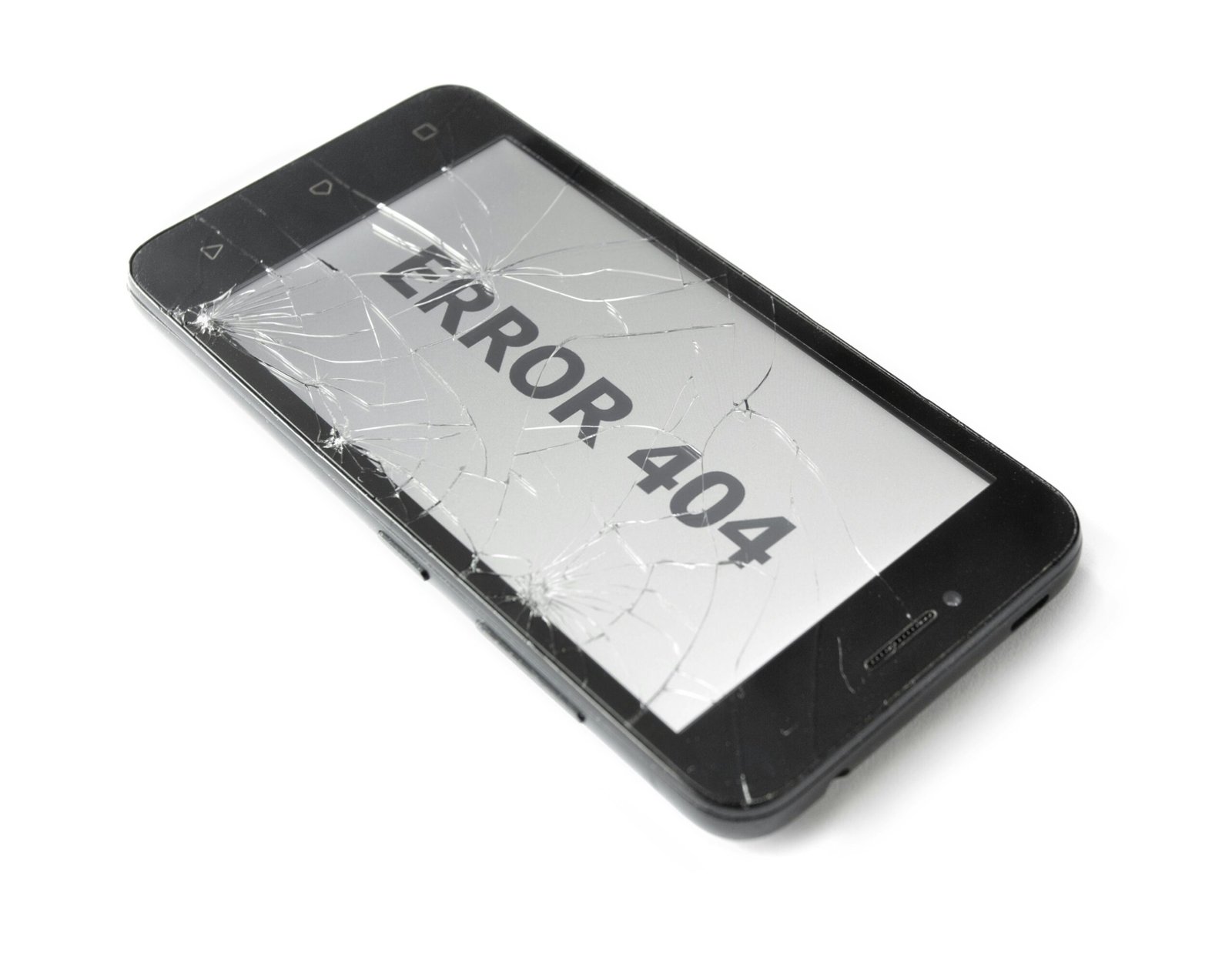How to Remove Pressure Marks from an LCD Screen
Understanding Pressure Marks: Causes and Symptoms
Pressure marks on an LCD screen are a common issue that can arise from various causes, primarily linked to the delicate nature of these displays. LCD stands for Liquid Crystal Display, which, by design, is susceptible to damage when subjected to excessive pressure or improper handling. This sensitivity is due to the liquid crystals and other thin layers sandwiched between glass plates, which can easily distort or become damaged.
One of the primary causes of pressure marks is the application of too much force on the screen. This can occur during cleaning, accidental drops, or even from prolonged pressure from objects or fingers. When excessive pressure is applied, the liquid crystals can become misaligned or displaced, leading to visible marks on the screen.
The symptoms that help identify pressure marks include various visual anomalies. Discoloration is a prevalent symptom, where certain areas of the screen may exhibit a rainbow-like effect or mismatched colors. Blurred spots are another common symptom, giving the appearance that the screen’s resolution is compromised in specific areas. Additionally, one might notice pixels that appear darkened or “dead” as a result of the damage. These damaged pixels create small black or discolored spots where the liquid crystals no longer function correctly.
Recognizing these symptoms early can be crucial for addressing and potentially mitigating further damage. Understanding that LCD screens require careful handling can help prevent the occurrence of pressure marks. Whether handling the device, moving it, or performing maintenance, exercising caution can protect your screen from unsightly and potentially irreparable damage.
Immediate Steps After Noticing Pressure Marks
Upon detecting pressure marks on an LCD screen, it is critical to take prompt and appropriate action to prevent any lasting damage. The first course of action is to immediately turn off the screen. Leaving the screen on can cause the pressure marks to become permanent, as the continued display of pixels under stress can exacerbate the issue.
Next, it is essential to avoid applying any further pressure to the screen. Additional pressure may worsen the existing marks or create new ones, complicating the recovery process. Carefully inspect the area around the screen to identify any objects or causes of pressure. If an object is responsible for the marks, gently reposition it to alleviate the stress on the screen.
Another crucial step is to assess the severity of the pressure marks. Light, temporary marks might slowly disappear on their own after the screen has been turned off and proper care has been taken. However, in cases where the pressure marks are extensive or if there is any distortion or discoloration of the display, it might be necessary to consider professional repair services. A professional technician can evaluate the damage and determine whether repairs are feasible or if component replacement is required.
Taking these immediate actions can significantly mitigate the risk of permanent damage to your LCD screen. However, regular careful use and preventative measures are essential to maintain the longevity and functionality of your display. By being attentive and proactive, you can ensure your screen remains in optimal condition, free from pressure marks and other potential issues.
“`html
Home Remedies and DIY Solutions
When dealing with pressure marks on an LCD screen, several home remedies and DIY methods can be effective in attempting to reduce or eliminate these blemishes. One straightforward approach is to gently massage the affected area using a microfiber cloth. This method involves applying light pressure in circular motions, which can potentially help in redistributing the liquid crystals and easing the appearance of pressure marks. It is crucial to use only a clean microfiber cloth to avoid introducing any additional particles that might scratch the screen.
Another popular technique is the application of heat. Using a warm compress can sometimes offer benefits. To safely use this method, ensure that the cloth or pad is only slightly warm—not hot—to avoid damaging the delicate screen. Place the warm compress on the pressure mark for a few seconds, then carefully massage the area with the same circular motion as mentioned above. This can, at times, allow for the liquid crystals to realign more effectively.
Additionally, a tapping method has been proposed by some DIY enthusiasts. This involves gently tapping the pressure mark area with a soft object, like the rubber handle of a pencil. The idea behind this method is to redistribute the liquid crystals by applying controlled, light pressure. While tapping, take care to keep the force minimal to prevent further damage.
Despite the potential benefits these methods may offer, it is imperative to use them with caution. Applying too much pressure, heat, or using inappropriate materials can exacerbate the issue, leading to more prominent marks or even permanent screen damage. Always start with minimal force and gradually increase if there is no improvement. If at any point the problem seems to be getting worse, it’s advisable to stop and consult a professional.
“““html
Preventing Future Pressure Marks
Preventing pressure marks on an LCD screen requires careful attention to handling, cleaning, and the overall environment in which the screen is used. Proper handling techniques are crucial to avoid unnecessary stress and pressure on the screen. Always hold the device by its edges or using a support mechanism designed for the purpose. Avoid applying direct pressure on the display panel during use or transport.
Periodic cleaning of the screen is also essential in preventing pressure marks. Utilize a microfiber cloth specifically designed for electronic screens. Avoid using paper towels or cloths that could scratch the surface. It is advisable to employ a cleaning solution designed for LCD screens, which is usually alcohol-free and non-abrasive. Apply the cleaning solution to the cloth rather than the screen directly to avoid liquid seeping into the edges of the display.
Protective cases and screen covers present another effective method to guard against pressure marks. Investing in a high-quality protective case can shield the screen from undue pressure, especially when carrying the device in a bag. Similarly, a screen protector can provide an additional layer of defense against accidental impacts. Both accessories serve the dual purpose of protecting and prolonging the lifespan of the LCD screen.
The positioning of the LCD screen also plays a pivotal role in minimizing the risk of pressure marks. Ensure the screen or device is placed in a secure location, away from heavy objects that could topple and impact the screen. Avoid placing the device in high-traffic areas where it might get knocked over or bumped.
Finally, educating family members or colleagues about the delicate nature of LCD screens can significantly reduce the occurrence of pressure marks. Awareness and an understanding of the device’s sensitivity will encourage more cautious handling. By implementing these preventative measures, the likelihood of encountering pressure marks on an LCD screen can be substantially reduced.
“`