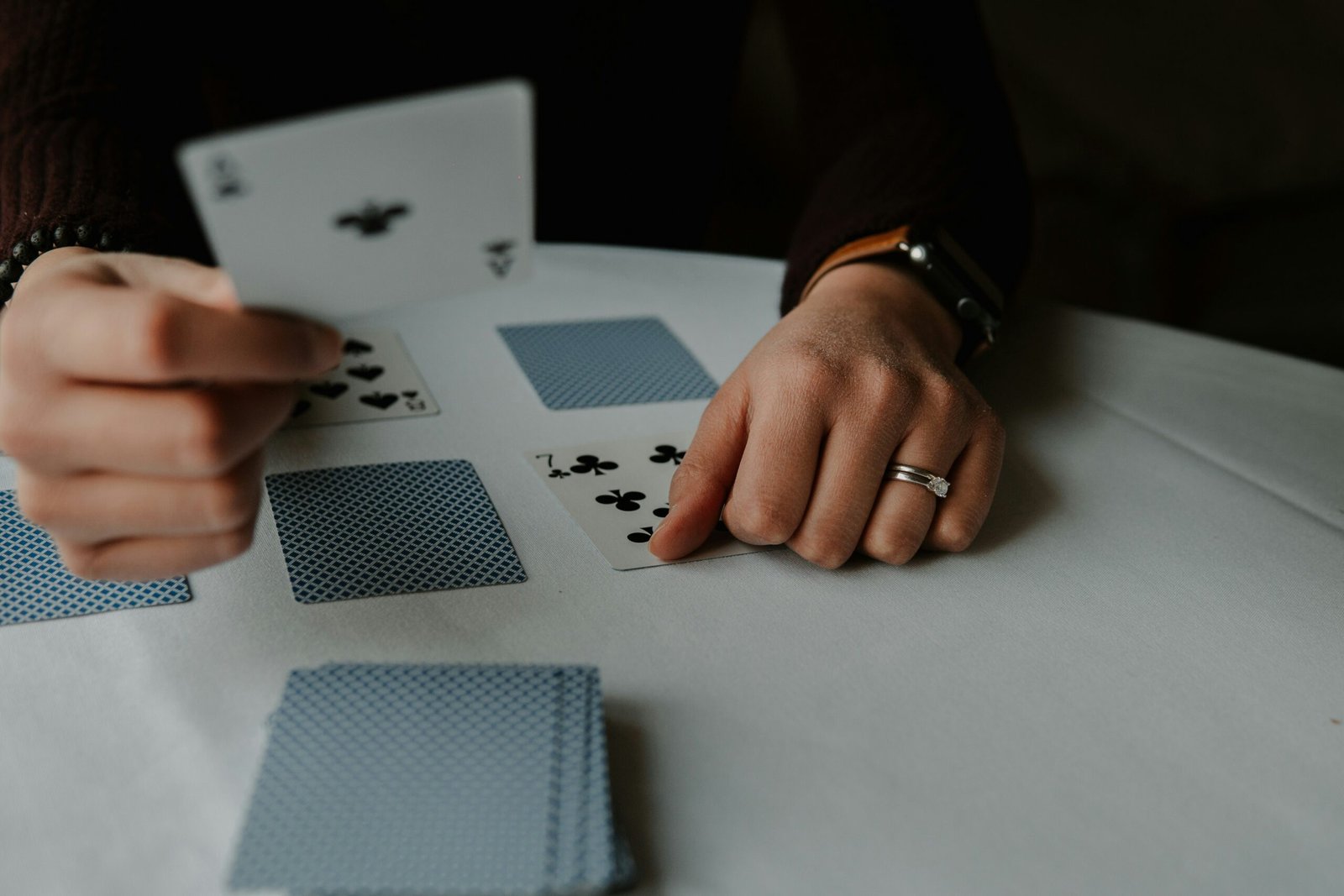Do Capture Cards Increase FPS? Understanding Their Impact on Gaming Performance
Introduction to Capture Cards
Capture cards have become an indispensable tool for gamers and streamers aiming to enhance the quality of their content. Fundamentally, a capture card is a device that captures video and audio signals from one source, such as a gaming console, and transmits them to a computer for recording or streaming. This allows gamers to produce high-quality footage without burdening their main computer’s CPU resources, which can be a significant advantage during demanding gaming sessions.
Capture cards come in two primary types: internal and external. Internal capture cards are installed directly into a computer’s PCIe slot, providing a direct connection for faster data transfer rates and lower latency. External capture cards, on the other hand, connect via USB or Thunderbolt. Despite their somewhat slower transfer rate compared to internal cards, external capture cards offer the flexibility of portability, making them convenient for setups that frequently change or for those who prefer minimal internal tinkering.
While capture cards are renowned for their ability to record and stream gameplay smoothly, they are often surrounded by misconceptions, particularly regarding their impact on a game’s frames per second (FPS). A common misunderstanding is that capture cards enhance gaming performance or increase FPS. However, their primary function is to offload the task of video capturing from the CPU to the card itself, allowing the computer to allocate more resources to running the game seamlessly rather than processing video data. This indirect benefit can help maintain stable FPS but does not inherently increase the FPS beyond what the system’s hardware can naturally produce.
By understanding the true functionality of capture cards and debunking these misconceptions, one can appreciate their role in enhancing the gaming and streaming experience. They ensure high-quality video output without impeding the computer’s performance, but they should not be mistaken as a means to improve or boost gaming FPS directly.
How Capture Cards Work with Your Gaming Setup
Understanding how capture cards fit into your gaming setup can demystify their unique role and potential benefits. Typically, a capture card is an external device or an internal PCIe card that interfaces between your gaming hardware and your streaming or recording setup. It helps by capturing live gameplay footage from your console or PC, encoding the video signal, and transmitting it to another device for recording or streaming without putting additional strain on your gaming system.
The standard configuration begins with connecting your gaming console or gaming PC to the capture card using an HDMI cable. The capture card then connects to a streaming PC via a USB port or another HDMI cable. This functional setup allows the capture card to intercept the live video signal from the gaming console or PC, process it, and send the output to the streaming PC or directly to a monitor. This process is often referred to as signal pass-through.
Signal pass-through ensures that the video feed reaches both the capture card and the monitor with minimal lag. The capture card captures the raw feed, processes it, and then displays it on your chosen output device with high fidelity video quality. Some advanced capture cards even support 4K resolution, providing gamers with exceptional video quality.
Latency is a critical factor in gaming and streaming setups. Modern capture cards are designed to minimize latency, ensuring that the delay between what happens in the game and what appears on the screen is negligible. This is vital for maintaining the gaming experience’s integrity, especially for real-time reaction-heavy games like first-person shooters and fighting games.
As for the impact on your gaming performance, it’s important to note that capture cards do not offload any GPU or CPU processes directly. Their primary function is to handle the video encoding process, which can indirectly ease some load on your gaming system by allowing it to focus more on running the game rather than handling streaming or recording tasks. However, the capture card itself does not increase the frames per second (FPS) in games. Instead, it may help maintain consistent performance by offloading some tasks from your primary gaming rig.
Impact of Capture Cards on FPS
When evaluating the influence of capture cards on FPS (frames per second), it is imperative to differentiate between direct and indirect impacts. Capture cards themselves do not inherently increase FPS. They are designed to offload the encoding process from the main CPU and GPU, thus dedicating more resources to the game being played. In scenarios where the primary system resources are heavily taxed by both gaming and streaming simultaneously, a capture card can indirectly improve gaming performance by freeing up those resources.
Real-world benchmarks illustrate these phenomena. For instance, gamers who simultaneously stream their gameplay often report a noticeable dip in FPS when relying solely on their CPU and GPU for both tasks. Incorporating a capture card can mitigate this issue by handling the encoding workload, allowing the CPU and GPU to focus more on rendering the game. This creates an environment where, although the capture card does not directly boost FPS, the overall performance and stability of the gaming experience can show marked improvements, offering a smoother and more responsive gameplay experience.
User experiences and expert insights corroborate these findings. Enthusiasts and professional gamers often highlight the salient advantage of reduced system strain. Using a capture card, especially in systems with mid-range hardware, can prevent significant frame drops and maintain higher FPS consistency, particularly in high-bitrate streaming setups. It’s noteworthy that while high-end systems might not see a discernable difference, mid to lower-end systems stand to benefit appreciably from the deployment of a capture card.
Moreover, specific conditions further clarify the potential impact. For example, gaming and streaming 4K content can be particularly resource-intensive. In such cases, a capture card can provide optimal benefits by handling large data streams efficiently. Thus, how one leverages a capture card critically depends on their setup and usage scenario.
In conclusion, while capture cards do not increase FPS directly, they have an indirect yet significant impact on gaming performance by alleviating system resource constraints. This nuanced understanding is vital for gamers seeking a reliable and smoother gaming experience.
Optimizing Your Gaming and Streaming Experience
To maximize your gaming and streaming setup, it is essential to select the right capture card and properly configure both hardware and software. The first step is understanding your specific needs. If you are a casual gamer, a basic capture card might suffice. However, content creators and competitive players should consider higher-end options that offer advanced features like 4K resolution, low latency, and high frame rates.
Once you have chosen a capture card that fits your requirements, the next step is to set it up correctly to avoid common performance bottlenecks. Ensure that your capture card is compatible with your other hardware components, such as your CPU and GPU. It is equally important to use quality HDMI cables and connectors to prevent signal loss. Place your capture card in a PCIe slot that supports its bandwidth, typically a x4 slot or higher for 4K capture cards.
Configuring the software is another critical aspect. Most capture cards come with proprietary software, but there are also widely-used third-party solutions like OBS (Open Broadcaster Software). When setting up the software, adjust the resolution and frame rate according to your system’s capabilities. A lower resolution and frame rate can help maintain smoother game performance if your hardware struggles with higher settings. For gamers and streamers who prioritize game performance, setting a high frame rate for gameplay and a slightly lower frame rate for streaming is a common practice.
Finally, balancing game performance and stream quality is key to a seamless experience. Ensure that your Internet connection is stable and has sufficient upload speed to handle the stream’s bitrate. Optimize in-game graphics settings to reduce strain on your hardware, and consider using hardware or GPU encoding to free up your CPU for game performance. For those who stream frequently, investing in a dual-PC setup might be beneficial, with one PC dedicated to gaming and the other for streaming, thus ensuring neither task hampers the other.
By carefully selecting and setting up your capture card while tuning your software and hardware configurations, you can achieve a well-balanced gaming and streaming experience, whether you are a casual gamer, a content creator, or a competitive player.