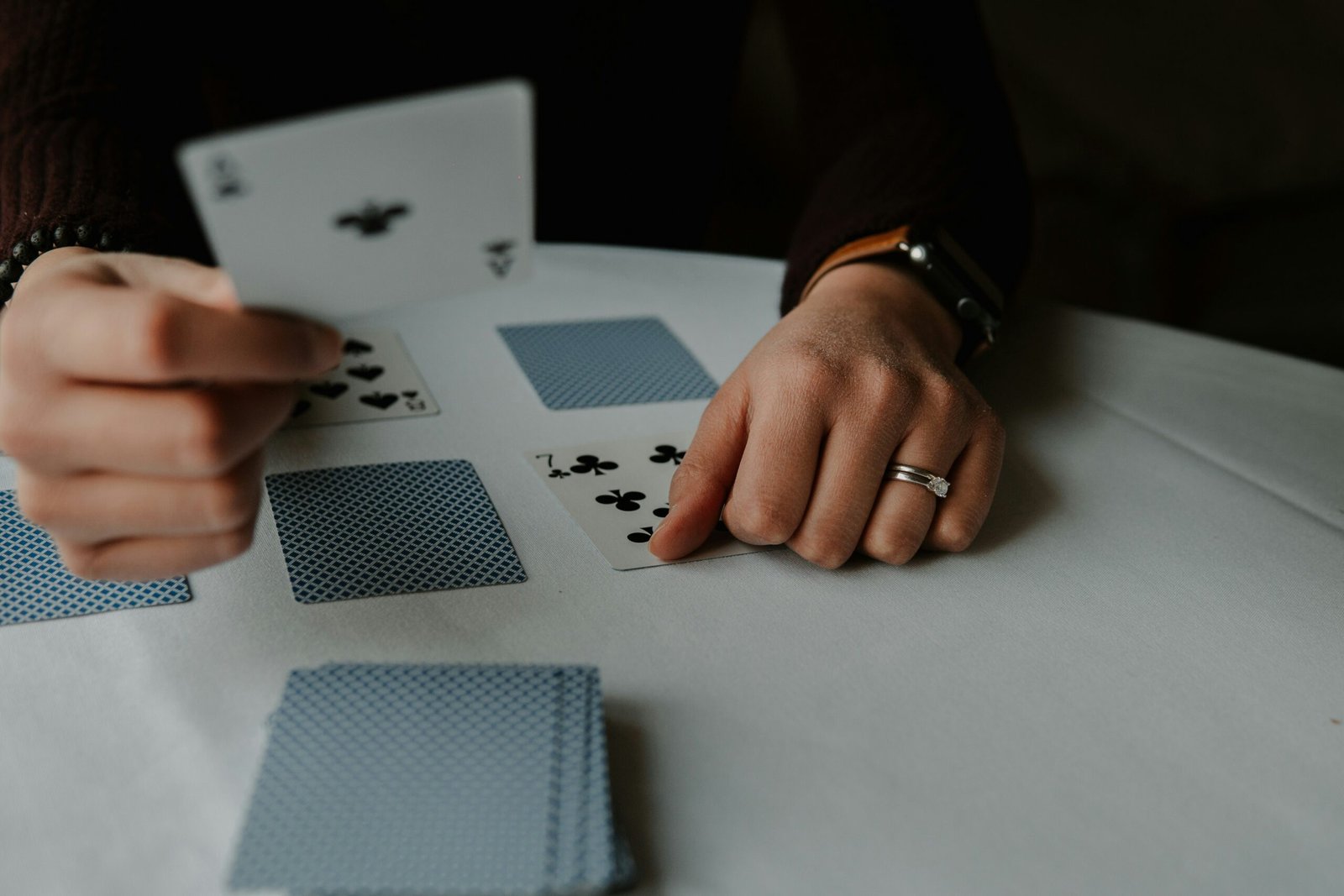Can a Mini PC Have a Graphics Card?
Introduction to Mini PCs and Graphics Cards
Mini PCs have emerged as a compact and versatile alternative to traditional desktop computers. These small form-factor devices are designed to conserve space while still offering substantial computing power. Commonly used in business environments, educational settings, and for personal computing, Mini PCs excel in applications requiring efficient processing within limited physical space. Their compact design makes them an excellent choice for environments where desk space is at a premium or where portability is a high priority.
Unlike conventional desktop computers that have larger cases and offer extensive opportunities for expansion and customization, Mini PCs usually come with limited internal space and fewer expansion slots. These constraints often necessitate careful consideration when planning hardware upgrades or additions. As a result, users looking to expand the capabilities of their Mini PC may encounter unique challenges, particularly when it comes to enhancing graphics performance.
Graphics cards, also known as GPUs (Graphics Processing Units), play a critical role in rendering images, animations, and video for monitors. They are essential components for demanding applications such as gaming, video editing, and graphic design. A powerful graphics card can dramatically improve the quality and fluidity of visuals, ensuring smooth gameplay, faster rendering times, and superior overall graphic performance. Standard desktop computers typically accommodate dedicated graphics cards through PCIe slots or similar interfaces, providing users with the ability to upgrade their graphical capabilities easily.
Given the importance of graphics cards in enhancing visual performance and the physical constraints of Mini PCs, it is essential to explore the compatibility and feasibility of integrating a graphics card into a Mini PC. Understanding these foundational aspects allows us to delve deeper into the possibilities and limitations of achieving high-performance graphics within a compact computing setup.
Physical and Technical Constraints
The integration of graphics cards into Mini PCs is significantly challenged by a variety of physical and technical constraints. The most notable among these is the compact size and limited internal space inherent to Mini PC designs. Due to their small form factor, Mini PCs often lack the capacity to accommodate full-sized graphics cards or even some of the smaller variants. This spatial limitation not only impacts where a graphics card can be physically situated within the system but also impairs the proper installation and secure mounting of such components.
Another critical issue related to the integration of graphics cards into Mini PCs is power supply. The compact nature of Mini PCs generally restricts the inclusion of high wattage power supplies that are often required by dedicated graphics cards. The power demands of graphics cards can far exceed what a typical Mini PC power supply can deliver, leading to insufficient power capacity and potential system instability. Efficient power management becomes a necessary, yet complex, task that compels the reconsideration of power supply designs within these constrained environments.
Moreover, heat dissipation and adequate cooling present formidable challenges. High-performance graphics cards generate substantial amounts of heat, which must be effectively managed to maintain optimal operation and prevent thermal throttling. However, the limited internal space in Mini PCs stymies the installation of robust cooling solutions, such as large heatsinks and advanced fan systems. This necessitates the development of alternative thermal management strategies that can sustain performance without expanding the Mini PC’s compact footprint.
Despite these challenges, advancements in Mini PC design continue to offer promising solutions. Innovations such as low-profile graphics cards, external GPU enclosures, and more sophisticated power management provide viable options for integrating enhanced graphics capabilities. Additionally, newer Mini PC models incorporate better cooling technologies and smarter internal layouts that mitigate some of the aforementioned constraints, making the implementation of graphics cards more feasible.
External GPU Options for Mini PCs
As the demand for high-performance computing continues to rise, Mini PCs have gained popularity due to their compact form factor and versatility. However, one challenge they often face is limited graphical capabilities. This is where external graphics cards, or eGPUs, come into play. An eGPU is a separate enclosure housing a desktop-grade graphics card. It connects to the Mini PC via high-speed interfaces such as Thunderbolt 3, enabling substantial enhancements in graphical performance.
Thunderbolt 3, known for its robust data transfer capabilities, is the most common connection interface for eGPUs. It offers a bandwidth of up to 40 Gbps, sufficient for transmitting large amounts of graphic and computational data. By leveraging this technology, users can significantly upgrade their Mini PC’s graphical output without the need for internal modifications. This arrangement is beneficial for tasks requiring high graphical power, such as gaming, video editing, and 3D rendering.
The primary advantage of using an eGPU with a Mini PC is the notable improvement in graphical performance. Unlike built-in graphics solutions, an eGPU can house high-end desktop graphics cards, which are far superior in terms of rendering capability and speed. This makes it an ideal choice for users who require enhanced graphical prowess without compromising the compactness of their Mini PC.
However, there are some downsides to consider. The most notable drawback is the additional cost. eGPU enclosures and desktop-grade graphics cards can be expensive, which could be a significant investment for some users. Furthermore, the added external hardware may detract from the portability that makes Mini PCs attractive in the first place. The setup also requires a reliable Thunderbolt 3 connection, which may not be available on all Mini PC models.
Nonetheless, many users find eGPUs to be a worthwhile investment. Popular eGPU models like the Razer Core X, Akitio Node, and Sonnet eGFX Breakaway Box are frequently paired with Mini PCs such as the Intel NUC and Apple Mac Mini. These combinations have proven effective, offering users the best of both worlds: the compactness of a Mini PC and the powerful graphics performance of a desktop.
Case Studies and Practical Recommendations
Real-world applications of Mini PCs with integrated graphics cards reveal their expanding versatility. Take, for example, the use of the Intel NUC 9 Extreme Kit, which has successfully incorporated the NVIDIA GeForce GTX 1660 Ti. Frequented by gamers and media professionals, this pairing has demonstrated substantial performance in both gaming and video editing tasks. Testimonials from users highlight how this compact yet powerful setup rivals traditional desktop configurations while saving significant space.
Similarly, the ASUS ROG Strix GA35 with AMD Ryzen processors and an optional AMD Radeon RX 5600 XT graphics card showcases the capabilities of Mini PCs in professional workloads, such as 3D rendering and financial modeling. A case study involving a creative studio revealed significant improvements in workflow efficiency and turnaround times by adopting this Mini PC configuration, illustrating its reliability and robustness.
For external graphics card integration, the Gigabyte AORUS Gaming Box has become a popular solution paired with the MINISFORUM EliteMini series. Users, especially those engaged in high-definition video production, report smooth operation and enhanced rendering speeds, emphasizing that an external GPU can drastically elevate the performance of a Mini PC without extensive internal modifications.
When selecting the right Mini PC and graphics card, consider your specific use case. Gamers should prioritize models with high refresh rates and compatibility with advanced GPUs. For professional work, particularly in graphics-intensive fields, choose Mini PCs like the Intel NUC series or the ASUS ROG Strix, known for their powerful processors and GPU compatibility. Additionally, ensure that the Mini PC has adequate cooling systems to maintain performance under heavy loads.
Key accessories include Thunderbolt 3 or USB-C connectors to facilitate high-speed data transfer when using external GPUs. Power supplies should also be upgraded to meet the demands of high-performance graphics cards securely. Future trends indicate a focus on portability and power efficiency without compromising performance, signaling exciting developments in the integration of Mini PCs and high-performance graphics cards.